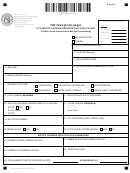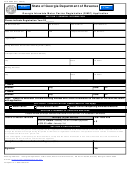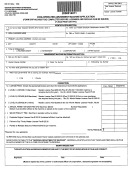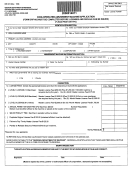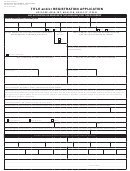Print
Clear
• If changes are required to your existing IFTA registration, draw one line through any
incorrect information and enter the correct information in the available space.
• If there has been a company structure change (see box 7) since your last renewal, check
the “New” box at the top of the application and ensure all fields are complete.
• Enter the number of decals needed and the amount due (box 20).
• Sign the form once all information is accurate and complete. Your signature certifies that
you have furnished all required information, made all necessary corrections, and the
information provided is true and complete.
Please note the below required fields of your IFTA Registration and Renewal. Failure to
complete the required fields listed below will delay the processing of your renewal and may
result in your renewal being returned or denied.
• FEIN - Federal Employer Identification Number
• IRP - International Registration Plan Account Number
• Social Security Number
Common Delays in the renewal process:
• Have not paid all outstanding tax liabilities
• Have not filed all tax returns
• Have not cleared all Department of Public Safety Violations
• Have not completed registrations for IRP and UCR
• Payment is not with registration form
• Form was faxed: Department does not accept faxed applications.
You can check the status of your IFTA account for any discrepancy by registering for on-line
access on GTC and clicking the renew button. An explanation of outstanding discrepancies will
be provided including contact information to resolve the issue. Alternatively, please contact the
Department of Revenue’s Regional Office serving your county, or call (855-406-5221). Visit
our website at
https://etax.dor.ga.gov
for the address and telephone number of your Regional
Office.
Submit your Renewal application and payment by November 18, 2013.
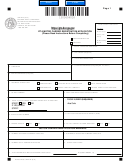 1
1 2
2 3
3 4
4 5
5