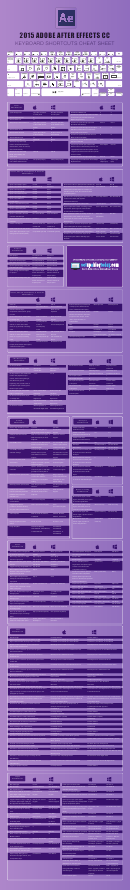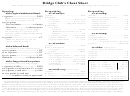2016 Adobe Cc Photographer'S Cheat Sheet Page 8
ADVERTISEMENT
Working in develop module
SHORTCUTS
Convert to grayscale
V
V
Auto tone
Cmd + U
Ctrl + U
Auto white balance
Cmd + Shift + U
Ctrl + Shift + U
Edit in Photoshop
Cmd + E
Ctrl + E
Copy/paste Develop settings
Cmd + Shift + C / Cmd + Shift + V
Ctrl + Shift + C / Ctrl + Shift + V
Paste settings from previous photo
Cmd + Opt + V
Ctrl + Alt + V
Copy After settings to Before
Cmd + Opt + Shift + Left Arrow
Ctrl + Alt + Shift + Left Arrow
Copy Before settings to After
Cmd + Opt + Shift + Right Arrow
Ctrl + Alt + Shift + Right Arrow
Swap Before and After settings
Cmd + Opt + Shift + Up Arrow
Ctrl + Alt + Shift + Up Arrow
Increase/decrease selected slider in small increments
Up Arrow / Down Arrow or + / -
Up Arrow / Down Arrow or + / -
Increase/decrease selected slider in larger increments
Shift + Up Arrow / Shift + Down Arrow or Shift
Shift + Up Arrow / Shift + Down Arrow or Shift
+ + / Shift + -
+ + / Shift + -
Cycle through Basic panel settings (forward/backward)
. (period) / , (comma)
. (period) / , (comma)
Reset a slider
Double-click slider name
Double-click slider name
Reset a group of sliders
Opt-click group name
Alt-click group name
Reset all settings
Cmd + Shift + R
Ctrl + Shift + R
Sync settings
Cmd + Shift + S
Ctrl + Shift + S
Sync settings bypassing Synchronize Settings dialog box
Cmd + Opt + S
Ctrl + Alt + S
Toggle Auto Sync
Cmd-click Sync button
Ctrl-click Sync button
Enable Auto Sync
Cmd + Opt + Shift + A
Ctrl + Alt + Shift + A
Match total exposures
Cmd + Opt + Shift + M
Ctrl + Alt + Shift + M
Select White Balance tool (from any module)
W
W
Select the Crop tool (from any module)
R
R
Constrain aspect ratio when Crop tool is selected
A
A
Crop to same aspect ratio as previous crop
Shift + A
Shift + A
Crop from center of photo
Opt-drag
Alt-drag
Cycle Crop grid overlay
O
O
Cycle Crop grid overlay orientation
Shift + O
Shift + O
Switch crop between portrait and landscape orientation
X
X
Reset crop
Cmd + Opt + R
Ctrl + Alt + R
Select the Spot Removal tool
Q
Q
Select the Adjustment Brush tool (from any module)
K
K
Select the Graduated Filter tool
M
M
Increase/decrease brush size
] / [
] / [
Increase/decrease brush feathering
Shift + ] / Shift + [
Shift + ] / Shift + [
Switch between local adjustment brush A and B
/
/
Temporarily switch from brush A or B to Eraser
Opt-drag
Alt-drag
Paint a horizontal or vertical line
Shift-drag
Shift-drag
Increase/decrease Amount
Drag adjustment pin right/left
Drag adjustment pin right/left
Show/hide local adjustment pin
H
H
Show/hide local adjustment mask overlay
O
O
Cycle local adjustment mask overlay colors
Shift + O
Shift + O
Select Targeted Adjustment tool to apply a Tone Curve adjustment
Cmd + Opt + Shift + T
Ctrl + Alt + Shift + T
Select Targeted Adjustment tool to apply a Hue adjustment
Cmd + Opt + Shift + H
Ctrl + Alt + Shift + H
Select Targeted Adjustment tool to apply a Saturation adjustment
Cmd + Opt + Shift + S
Ctrl + Alt + Shift + S
Select Targeted Adjustment tool to apply a Luminance adjustment
Cmd + Opt + Shift + L
Ctrl + Alt + Shift + L
Select Targeted Adjustment tool to apply a Grayscale Mix adjustment
Cmd + Opt + Shift + G
Ctrl + Alt + Shift + G
Deselect Targeted Adjustment tool
Cmd + Opt + Shift + N
Ctrl + Alt + Shift + N
Show clipping
J
J
Rotate photo right (clockwise)
Cmd + ]
Ctrl + ]
Rotate photo left (counterclockwise)
Cmd + [
Ctrl + [
Toggle between Loupe and 1:1 Zoom preview
Spacebar or Z
Spacebar or Z
Zoom in / zoom out
Cmd + = / Cmd + -
Ctrl + = / Ctrl + -
Play impromptu slide show
Cmd + Return
Ctrl + Enter
View Before and After left/right
Y
Y
View Before and After top/bottom
Opt + Y
Alt + Y
View Before and After in a split screen
Shift + Y
Shift + Y
View Before only
\
\
Create a new snapshot
Cmd + N
Ctrl + N
Create a new preset
Cmd + Shift + N
Ctrl + Shift + N
Create a new preset folder
Cmd + Opt + N
Ctrl + Alt + N
Open Develop view options
Cmd + J
Ctrl + J
ADVERTISEMENT
0 votes
Related Articles
Related forms
Related Categories
Parent category: Education
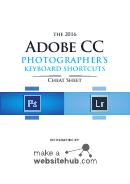 1
1 2
2 3
3 4
4 5
5 6
6 7
7 8
8