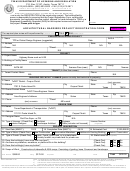Tdlr Form Ab05 - Architectural Barriers Project Registration Form Page 2
ADVERTISEMENT
INSTRUCTIONS FOR COMPLETING A PROJECT REGISTRATION FORM – AB 005
Person Registering Project Name – Enter the name of the person completing the form
1.
Address – Enter the mailing address and suite number (if applicable) of the person named in #1
2.
Phone – Enter the phone number and email address (optional) of the person named in #1
3.
4.
Project Name - Enter the name of the project (examples: CLASSROOM ADDITION, TENANT FINISH OUT FOR DR. SMITH)
Building / Facility Name - If this project is located in a building or facility with a name, enter the name (examples: the “CLASSROOM ADDITION”
5.
is located in the building or facility named “WASHINGTON HIGH SCHOOL”; the “TENANT FINISH OUT FOR DR. SMITH” is located in the office
building named “MEDICAL PLAZA II”)
6.
Project Address - Enter the physical address (if available) and the suite number (if applicable) of the project. Post Office Box numbers are not
acceptable.
7.
Tenant Contact Name - Enter the name and phone number for the contact person or persons, company, corporation, authority, commission,
board, governmental entity, institution or any other unit that will occupy the project space.
8.
Building or Facility Owner - Enter the name and phone number of the person or entity (company, corporation, authority, commission, board,
governmental entity, institution or any other unit) that holds title to the property.
9.
Owner Address - Enter the mailing address and the suite number (if applicable) of the facility owner named in #9.
10. Contact Name - If there is a contact person other than the facility owner (as listed in #9), enter the name and phone number of the person
representing the owner
11. Contact Address - Enter the mailing address and the suite number (if applicable) of the person named in #11 if other than the owner.
12. Contact Phone – Enter the phone number and email address (optional) of the person named in #11 if other than the owner
13. Design Firm - Enter the name and phone number of the design firm or company responsible for the design of the project.
14. Firm Address - Enter the mailing address and the suite number (if applicable) of the firm named in #14.
15. Designer Name - Enter the name of the architect, engineer, interior designer, or landscape architect with overall responsibility for the design of the
project and whose seal is affixed to the drawings and enter their e-mail address.
16. Type of License - Check the box for the applicable license type of the designer and enter the license number (if applicable). If no design
professional, check the box for “other”.
17. Start Date - Enter the date construction is scheduled to begin (month and year).
18. Completion Date - Enter the date construction is scheduled to be completed (month and year).
19. Estimated Cost - Enter the estimated cost of construction. Cost should not include site acquisition, furnishings, or equipment that is not part of the
building mechanical systems.
20. Type of Work – Check the box for the applicable type of work.
21. Type of Funds - Check the boxes for the applicable method of funding.
22. State Lease No. (if applicable) - Enter the state lease number if the construction project is for purposes of a state agency lease contract and/or
occupancy by a state agency.
23. Does this building(s) have more than one level? – Check yes or no
24. Are there any elevators, escalators, or platform lifts in this building? – Check yes or no
25. Does this building(s) have any boilers? – Check yes or no
26. Scope of Work - Enter a detailed description of the construction activities.
Plan Review Fee
TDLR Project
Inspection Fee
Estimated Construction Cost
Filing Fee
ADVERTISEMENT
0 votes
Related Articles
Related forms
Related Categories
Parent category: Legal
 1
1 2
2