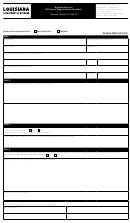PRINT FORM
CLEAR FORM
AP-152
For Comptroller's use only
(Rev.4-11/14)
Application for Texas Identification Number
• See instructions on back
1. Is this a new account?
YES
Mail Code 000
NO
Enter Mail Code
Agency number
Complete Sections 1 - 5
Complete Sections 1, 2 & 5
2. Texas Identification Number (TIN) - Indicate the type of number you are providing to be used for your TIN
1 - Employer Identification Number (EIN)
2 - Social Security number (SSN)
Enter the number indicated
3 - Comptroller's assigned number (FOR STATE AGENCY USE ONLY)
3. Are you currently reporting any Texas tax to the Comptroller's office such as sales tax or franchise tax?
YES
NO
If "YES," enter Texas Taxpayer Number
Payee Information (Please type or print)
4. Name of payee (Individual or business to be paid)
5. Mailing address where you want to receive payments
6. (Optional)
7. (Optional)
8. (Optional)
9. City
State
ZIP Code
(
)
SIC
10.
Payee telephone number
Security
Zone
(Area code and number)
code
type code
( 0, 1, 2 )
code
11. Ownership Codes - Check only one code by the appropriate ownership type that applies to you or your business.
I - Individual Recipient (not owning a business)
L - Texas Limited Partnership:
If checked, enter the
Texas File Number
S - Sole Ownership (Individual owning a business): If checked,
T - Texas Corporation:
enter the owner's name and Social Security number (SSN)
If checked, enter the
Texas File Number
Owner's name
A - Professional Association:
2
If checked, enter the
SSN
Texas File Number
C - Professional Corporation:
P - Partnership: If checked, enter two partner's names and
If checked, enter the
Social Security numbers (SSN). If a partner is a corporation,
Texas File Number
use the corporation's Employer Identification Number
(EIN).
O - Out-of-State Corporation
Name
G - Governmental Entity
SSN/EIN
U - State agency / University
Name
F - Financial Institution
SSN/EIN
R - Foreign (out of U.S.A.)
N - Other: If checked, explain.
12. Payment Assignment?
YES
NO
Note: A copy of the assignment agreement between payees must be attached.
Assignee name
Assignee TIN
Assignment date
13. Comments
Authorized signature (Applicant or authorized agent)
Date
14.
Agency name
Prepared by
Phone (Area code and number)
15.
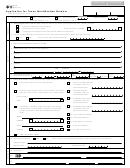 1
1 2
2