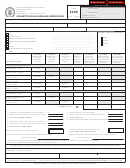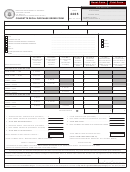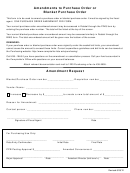Sabsc Purchase Order Form Page 2
Download a blank fillable Sabsc Purchase Order Form in PDF format just by clicking the "DOWNLOAD PDF" button.
Open the file in any PDF-viewing software. Adobe Reader or any alternative for Windows or MacOS are required to access and complete fillable content.
Complete Sabsc Purchase Order Form with your personal data - all interactive fields are highlighted in places where you should type, access drop-down lists or select multiple-choice options.
Some fillable PDF-files have the option of saving the completed form that contains your own data for later use or sending it out straight away.
ADVERTISEMENT
How to Ensure Effective Processing
General Information
• P-Card is the preferred method of payment
• If you have an invoice, do not use the Purchase Order Form. Submit the invoice with an Outside Vendor
Payment Form
• Use this form only for purchases over $5,000.00
• Call the Vendor to see if they will take a BC Purchase Order Confirmation
• Fill out the Purchase Order Form completely and legibly. The form can be filled out on-line and printed
• Make sure that the Vendor has a BC Vendor ID, if not complete a
W-9 Form
• The Form must be signed by the appropriate signatories
• A PO number is generated in 7-10 business days
Placing Your Order
• When the Purchase Order (PO) number is generated, it will be scanned to your RSO MyFiles folder and you
will receive an email notification with follow up instructions
• Call the Vendor, provide them with the PO# located at the bottom of the Purchase Order Form, and confirm
your order
• Packages should be shipped directly to the student campus address
• A confirmation receipt of purchase and a copy of the invoice must be provided to the SABSC
• All proof of purchase receipts must be turned into the SABSC (ex: packing slip, invoices, etc…)
Blanket PO
• Blanket PO numbers are to be used with vendors that your organization uses repetitively
• To increase or decrease the amount, send an email to club.budget@bc.edu, and include the PO#
• Close the blanket at Fiscal Year End by sending an email to the SABSC
club.budget@bc.edu
Vendor Payment Instructions
• Contact the Vendor to ensure that the invoice has been submitted to Procurement Services for payment
• Request the Vendor to send the invoice to:
Boston College
140 Commonwealth Ave
ATTN Procurement Services, More Hall 180
Chestnut Hill, MA 02467
Fax: (617)552-2369
• The Vendor must include the PO# on the invoice
• If the invoice is not received by Fiscal Year End (5/31) the Vendor will not be paid, the funds will be
unencumbered and the invoice will be paid from the RSO next year budget
ADVERTISEMENT
0 votes
Related Articles
Related forms
Related Categories
Parent category: Business
 1
1 2
2