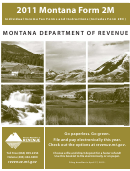Cacfp Meal Benefit Form And Instructions Federal - 2015-2016 Page 3
ADVERTISEMENT
CACFP Meal Benefit Form and Instructions
Federal Fiscal Year 2015-2016
Non-discrimination Statement: This explains what to do if you believe you have been treated unfairly.
“The U.S. Department of Agriculture prohibits discrimination against its customers, employees, and
applicants for employment on the bases of race, color, national origin, age, disability, sex, gender
identify, religion, reprisal, and where applicable, political beliefs, marital status, familial or parental
status, sexual orientation, or all or part of an individual’s income is derived from any public assistance
program, or protected genetic information in employment or in any program or activity conducted or
funded by the Department (Not all prohibited bases will apply to all programs and/or employment
activities. If you wish to file a Civil Rights program complaint of discrimination, complete the USDA
Program Discrimination Complain Form, found online at
or at any USDA office, or call (866) 632-9992 to
request the form. You may also write a letter containing all of the information requested in the form.
Send your completed complaint form or letter to us by mail at U.S. Department of Agriculture, Director,
Office of Adjudication, 1400 Independence Avenue, S.W., Washington, D.C. 20250-9410, by fax (202)
690-7442 or email at program.intake@usda.gov. Individuals who are deaf, hard of hearing, or have
speech disabilities may contact USDA through the Federal Relay Service at (800) 877-8339; or (800)
845-6136 (Spanish). USDA is an equal opportunity provider and employer.”
Follow these instructions, if your household gets SNAP, TANF.
Part 1: List all enrolled children and household members.
Part 2: List the case number for any household members (including adults) receiving [State SNAP] or [State
TANF].
Part 3: Skip this part.
Part 4: Skip this part.
Part 5: Sign the form. The last four digits of a Social Security Number are not necessary.
Part 6: Answer this question if you choose.
If you are applying on behalf of a FOSTER CHILD, follow these instructions:
If all children you are applying for are foster children, or if you are only applying for benefits for the foster child:
Part 1: List all foster children. Check the box indicating that the child is a foster child.
Part 2: Skip this part.
Part 3: Skip this part.
Part 4: Skip this part.
Part 5: Sign the form. A Social Security Number is not necessary.
Part 6: Answer this question if you choose to.
If some of the children in the household are foster children.
Part 1: List all enrolled children and household members. For any people, including children, with no income,
you must check the “No Income Box.” Check the box if the child is a foster child.
Part 2: If the household does not have a case number, skip this part.
Part 3: If any child you are applying for is homeless, migrant, or a runaway check the appropriate box and call
[your school, homeless liaison, migrant coordinator]. If not, skip this part.
Part 4: Follow these instructions to report total household income form this month or last month.
Column A – Name: List only the first and last name of each person living in your household who share
income and expenses, related or not (such as grandparents, other relatives, or friends who live with you) with
income. Include yourself and all children living with you. Attach another sheet of paper if you need to.
Column B – Gross Income and How Often it was Received: For each household member, list each type of
income received for the month. You must tell us how often the money is received – weekly, every other week,
CACFP Meal Benefit Income Eligibility
Child Care
July 2015
ADVERTISEMENT
0 votes
Related Articles
Related forms
Related Categories
Parent category: Education
 1
1 2
2 3
3 4
4