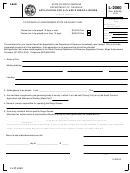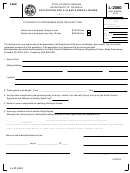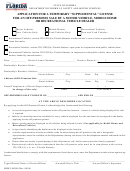South Carolina Department of Motor Vehicles
447-NC (IS)
Instructions on Completing an Application for a
(Rev. 10/12)
Non-Commercial Credential
Form 447-NC is used to enter personal data into the DMV system in order to create a SC state issued credential. The class
license defines the type of vehicle(s) you are allowed to operate.
Class D - non-commercial passenger vehicles, such as cars and trucks, which do not exceed 26,000 pounds gross vehicle
weight.
Class E - non-commercial, single unit vehicles that exceed 26,000 pounds gross vehicle weight.
Class F - non-commercial, combination vehicles that exceed 26,000 pounds gross vehicle weight.
All of the class licenses listed above may also operate a three-wheel vehicle (excluding a two-wheel motorcycle with a side car).
Class G - a moped as that vehicle is defined by S.C. Code of Laws,
Section
56-1-1710.
Class M - two-wheel motorcycles, two-wheel motorcycles with a detachable side car, or three-wheel vehicles.
Form 447-NC is a legal document to be completed in its entirety. Please follow these instructions when completing the form.
1) Check the box for the type of credential you are applying for (BP, ID, DL, or moped).
2) Enter the Credential Number as seen on the SC credential if you currently hold one. If applying for an original SC credential,
leave blank and the Customer Service Representative (CSR) will complete.
3) Enter your Customer Number, if known. If not known the CSR will enter it.
4) Enter Last Name, First Name, Middle Name as shown on your birth certificate. See form MV-93 or MV-94 for options other
than Birth Certificate.
5) If applicable, enter your Suffix. All suffixes except for “Sr” must have supporting documents.
ADDRESS INFORMATION
6) Enter Current Residence Address. Cannot be a Post Office Box. This is the address that DMV will send mail to unless a
specified special or temporary mailing address is on file.
7) Enter Current Phone Number, and enter Current Email Address.
8) Optional: Enter Special Mailing Address in order to have mail sent to an address other than the residence.
9) Mark the Yes box to delete a current special mailing address that is now on file.
10) Optional: Enter Temporary Mailing Address and expiration date to have mail sent to a location other than the residence.
11) Mark the Yes box to delete a current temporary mailing address that is now on file.
12) Enter the Expiration Date for Temporary Mailing Address.
PERSONAL INFORMATION
13) Enter the Social Security Number exactly as it appears on the Social Security card. See form MV-93 or MV-94 for options
other than Social Security card.
14) Enter your Date of Birth exactly as it appears on the birth certificate as month-day-year. See form MV-93 for options other
than a birth certificate.
15) Enter your Height as feet and inches, enter your Weight in pounds, and enter your Race.
16) Check the appropriate box to indicate whether you are a Male or a Female.
OPPORTUNITY TO DONATE ORGANS AND TISSUE
17) Optional: Check to have a heart symbol placed on the credential designating the desire to be an organ donor and/or to
make a monetary donation to Donate Life SC at the Field Office counter.
OPPORTUNITY TO REGISTER TO VOTE OR UPDATE VOTER REGISTRATION
18) Check the box that describes your decision in regards to registering to vote. In order to vote you must be a United States
citizen and meet age requirements to complete a DMV Voter Registration Application.
YES/NO QUESTIONS
If applying for an identification card, only complete questions 1 thru 4.
19) Check Yes or No to questions 1 thru 12. These questions pertain to residency, existing licenses, and medical conditions.
INSURANCE
Do not complete if applying for an identification card.
20) Check the statement about insurance that applies.
CONSENT FOR MINOR TO RECEIVE A BEGINNER’S PERMIT OR DRIVER’S LICENSE
21) Sign and state relationship to minor. If relationship is as Guardian documentation is required. If the minor is
emancipated check the box that applies to the form of emancipation and show documentation.
PRINT NAME, SIGN AND DATE
22) Read the statement, then print your name, sign and date the application.
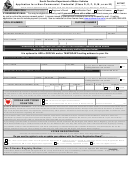 1
1 2
2 3
3