NAVAIRINST 4130.1D
INSTRUCTIONS FOR NAVAIR FORM 4130/13
RESPONSIBILITY. The Assistant Program Manger for Systems Engineering (APMSE) or cognizant engineer is responsible for ensuring this form is
complete. The Technical Data LEM or the Data Manager normally prepares this form.
PURPOSE. NAVAIR Form 4130/13 is required for each change request presented to the Configuration Control Board (CCB). When no Technical
Manuals (TMs) are affected, this form confirms this. When TMs are affected, this form is the single summary of all requirements and funding for all
affected TMs. This summary is derived directly from the Engineering Change Proposal (ECP), forms DD 1692 as applicable, or equivalent
documentation, which details the specific requirements for each affected TM item.
ROUTING. The change request package and the ECP are routed between divisions. The ECP control point in each division determines specific
routing to/from the responsible section within that division.
NOTE: Block 12a. CCB Control Number will be completed when the CCB Number is assigned by
AIR-1.1/AIR-6.8.5. The information on this form is included in the CCB change
package only when TDs/TMs are affected. Otherwise, the completed form is
maintained on file by the responsible division.
CLASSIFICATION. If the change request/directive contains classified information, include the proper security classification and downgrading and/or
declassification information.
Block 1. Type of Change. Put a check in the box next to the type of change being processed.
Block 2. Change Number. Enter the ECP number from block 2 of the CCB Change Request/Directive Form (NAVAIR 4130/1).
Block 3. Document Tracking Number (DTN). Enter the DTN from block 3 of the CCB Change Request/Directive Form (NAVAIR 4130/1).
Block 4. Cognizant LEM. Enter the name and organizational code of the cognizant TM Logistics Element Manager (LEM) with whom the proposed
change is to be coordinated.
Block 5. Date to LEM. Enter the date the change proposal was sent to the cognizant TM LEM.
Block 6. Cognizant LEM Action.
Block 6a. Aircraft/Equipment. Enter the type aircraft or the type equipment affected by the change proposal.
Block 6b. ECP Originator. Insert the name and address of the contractor or government agency that originated the proposed change.
Block 7. Technical Directive.
Block 7a. Aircraft/Equipment. Enter the type aircraft or the type equipment affected by the change proposal.
Block 7b. Preparation Cost. Enter the cost associated with the preparation of the TD.
Block 7c. Milestone Date. Enter the date the TD will be printed and distributed in order to accomplish retrofit. The TD must be distributed prior to or
concurrently with the delivery of the retrofit kit(s).
Block 7d. Repro, Print and Distr. Cost. Enter the total cost for reproduction development, printing, and distribution of the technical directive.
Block 8. Technical Manual
Block 8a. Preparation Cost. Enter the cost associated with the preparation of the TMs.
Block 8b. Repro, Print and Distr. Cost. Enter the total cost for reproduction development, Printing and Distribution of the TM(s).
Block 8c. Milestone Date. Enter the date the TM(s) will be printed and distributed.
Block 8d. TM Total Cost. Enter the total cost to develop, print and distribute the TM(s) affected by the ECP
Block 9. Technical Manuals Impacted. Identify the type of manuals impacted by the ECP by checking either "Yes" or "No" in the space provided.
Block 10. Technical Manual Breakdown. List the manual(s) affected by the ECP.
Block 10a. Manual Number. Enter the NAVAIR number of the manual affected by the ECP.
Block 10b. PEO/PMA Cog. Enter the PEO/PMA that is cognizant for the specified manual.
Block 10c. Type. Enter the type of manual affected by the ECP (MIM, IPB, NATOPS, etc.).
Block 10d. Milestone Date. Enter the scheduled completion date of the manual.
Block 10e. Estimated Preparation Cost. Enter the estimated preparation cost for the specified manual.
Block 10f. Estimated Reproduction, Print & Distribution Cost. Enter the estimated reproduction cost, print & distribution cost for the specified
manual.
Block 10g. Estimated Total Cost per Manual. Enter the estimated total cost of the specified manual.
Block 10h. Funding Code. Enter the type of appropriation (i.e. APN-5, WP, etc.) to be used to fund the TM.
Block 11. Remarks. Self-explanatory.
Block 12. Return to AIR 6.8. Self-explanatory.
Block 13. CCB Disposition.
Block 13a. CCB Control Number. Enter the CCB number assigned by AIR-1.1/AIR-6.8.5 from block 5 of the CCB Change Request/Directive Form
(NAVAIR 4130/1).
Block 13b. Approved/Disapproved. Put a check in the box that reflects the CCB's disposition.
Block 13c. Date. Enter the date of the CCB took action.
Page 2 of 2
NAVAIR 4130/13 (REV 05/2011 )
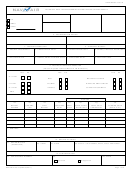 1
1 2
2








