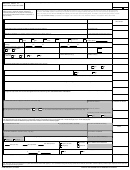Claim Form Navia Page 2
Download a blank fillable Claim Form Navia in PDF format just by clicking the "DOWNLOAD PDF" button.
Open the file in any PDF-viewing software. Adobe Reader or any alternative for Windows or MacOS are required to access and complete fillable content.
Complete Claim Form Navia with your personal data - all interactive fields are highlighted in places where you should type, access drop-down lists or select multiple-choice options.
Some fillable PDF-files have the option of saving the completed form that contains your own data for later use or sending it out straight away.
ADVERTISEMENT
Claim Form Instructions
1.
Complete employee information section. Be sure to write legibly to ensure proper processing.
2.
Itemize your expenses in the table provided and attach copies of your documentation.
Documentation must clearly show the date of service, type of service, and final cost of service. Examples of acceptable
documentation include itemized bills/invoices, or the Explanation of Benefits (EOB) from your insurance carrier.
If your employer offers an HRA and you are enrolled in a plan that only offers reimbursement for deductible,
coinsurance, and/or copays an EOB is required for claim submission.
If the expense is a copay amount (multiple of $5 up to $500), a payment receipt is acceptable documentation.
Proof of payment is not required in order to reimburse medical/dental/vision services.
Prescriptions
Examples of acceptable documentation include the Rx label, payment receipt, or mail order statement showing the date
filled, Rx name or Rx #, and cost. You may also submit an itemized printout from your pharmacy.
OTC Medications & Drugs
Per IRS regulations, OTC medications and drugs with an active ingredient must be accompanied by a prescription in order to
be reimbursed from your FSA (ex. pain relievers, cold/allergy medication, ointments, Antacids). Once approved, prescriptions
will remain on file with Navia for future claim submissions. Prescriptions are valid for one year after the date written.
Alternative Treatments
Expenses that may be seen as merely beneficial to general health will require a Letter of Medical Necessity (LMN), showing
the treatment of a specified medical diagnosis. Examples include vitamins/supplements, herbs, weight loss programs,
cosmetic products and procedures. Please have your provider write a letter or complete our
Letter of Medical Necessity
template.
Dependent Care
Acceptable documentation includes an itemized bill/invoice, showing the date of service, type of service, and cost of service.
If the dependent is age 5 or older, the documentation must show the services are “for care,” and not educational in nature.
If you are unable to obtain sufficient documentation, you may have the provider sign the front of this claim form to validate
the services being claimed.
If you would like to automate your recurring daycare expenses, you may do so by completing our
Recurring Daycare Claim
Form, logging onto our Participant Portal, and selecting the My Recurring Claims tool tile.
Please DO NOT submit the following types of documentation:
Statements showing estimated/pending insurance
Statements showing the claimed amount as a balance forward/previous balance
Statements showing the claimed amount as a prepayment for future services
Cancelled checks/copies of cashed checks
Personal bank statements
3.
Be sure to sign the claim form and submit! Please fax, email or mail a signed claim form, but choose one method only.
General Claims Submittal:
Email:
Fax:
Local (425) 451-7009 or Toll-free (866) 535-9227
Mail:
Navia Benefit Solutions
PO Box 53250 Bellevue, WA 98015
Phone: Local (425) 452-3500 or Toll-free (800) 669-3539
If your employer offers an HRA, Dental or Wellness plan, submit to:
Email:
Fax:
Local (425) 709-7125 or Toll-free (866) 831-6222
Mail:
Navia Benefit Solutions
PO Box 53250 Bellevue, WA 98015
Phone: Local (425) 452-3421-3500 or Toll-free (866) 897-1996
Claims status is available online. Please allow at least two (2) full business days for Navia to process your claim.
REV 9/18/2015
ADVERTISEMENT
0 votes
Related Articles
Related forms
Related Categories
Parent category: Legal
 1
1 2
2