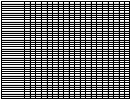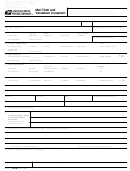Instructions for completion of attached USPS form 1583
Box 1: Enter today’s date.
Box 2: Print your business OR personal name here. It can be one or the other, NOT BOTH. If husband and wife are
applying, print both names here together. Two forms of I.D. specified under #8 are required for both husband and wife.
Box 7a, b, c, d, e: Enter your personal home address (NO P.O. BOXES) and phone. This must match the addresses
shown on your I.D. listed in box 9.
Box 8: Two clear copies of I.D., one of which must contain a photograph of the applicant . SOCIAL SECURITY
CARDS, CREDIT CARDS, AND BIRTH CERTIFICATES ARE UNACCEPTABLE. ACCEPTABLE I.D.
would include: driver’s license or state issued non-driver I.D., armed forces, government, university I.D.
cards, passport, alien registration card, certificate of naturalization, property lease, mortgage or deed
of trust, voter or vehicle registration, home or vehicle insurance policy.
Boxes 9, 10, 11: If applicant is a business, complete all boxes. Or print N/A.
Box 12: LLC, Partnership, etc. Complete if applicable. Or print N/A.
Box 13: Corporation only. Complete if applicable. Or print N/A.
Box 14: Enter information as required. (If CHQ set it up, include “Clark Co., Nevada”)
Box 15: This is where the notary public signs. The applicant must sign in front of a notary public.
Box 16: This is where the applicant signs in front of a notary public. DO NOT pre-sign the form.
NOTE: If you fax copies of your I.D., set fax machine to fine resolution. Otherwise please mail or scan and email.
 1
1 2
2 3
3