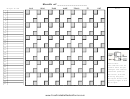Hocket Part Iii Word Exercise
ADVERTISEMENT
Microsoft Word Review
HOCKEY Part III
Format the file you saved in Part II according to the following
DIRECTIONS
:
directions. When you are finished, be sure to spell check your file.
Add the title
1.
BEST SPORT ON EARTH in all capital letters.
2. Change the font of the title to Broadway, size 24, and CENTER the title.
2. Change the font of all the occurrences of “hockey” to Harrington size 16.
3. Change the name of any country to BOLD.
4. Change the second sentence of the third paragraph to ITALIC.
5. Justify the second and fourth paragraphs.
6. From the format menu, use Paragraph to change the line spacing of the entire file
(ctrl-a) to 1.5 lines.
7. From the format menu, use Border and Shading to add the box border as shown
on the answer key in blue. Do not highlight the title; just place your cursor on it.
8. From the insert menu, use Picture to add the clipart to both ends of the title. You
will need to make them smaller.
9. Add your name(s) to the end of the file in the font Goudy Stout
and size 16.
10. Print a draft of your file to the 8th lab 2420 printer. Make sure it fits on one page.
Compare it to the sample on the back of these directions and make any necessary
changes.
11. Print a final copy on the HP Color LaserJet 3800 PCL6 and turn it in Mr. Nisbet.
ADVERTISEMENT
0 votes
Related Articles
Related forms
Related Categories
Parent category: Education
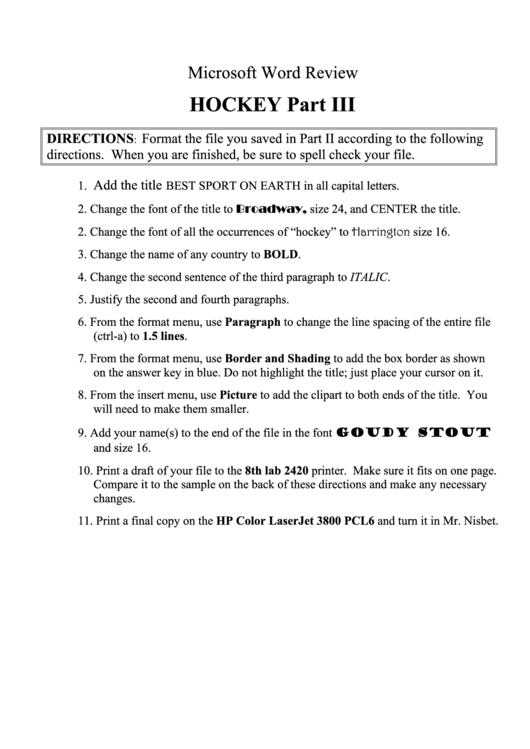 1
1 2
2