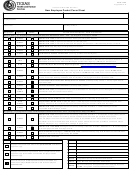Form I9 Designated Agent Packet Page 2
ADVERTISEMENT
FORM I-9 DESIGNATED AGENT FORM
Return by Tracker WebFax
Employee’s Last Name _________________________________ First Name _____________________________ M.I. _________
To the Designated Agent: Please complete the steps below by no later than the employee’s third day of work. If the employee is to
be employed for less than 3 days, then complete by the end of the first day of work. Use the Form I-9 Checklist and the Form I-9 Lists
of Acceptable Documents to ensure proper completion.
1. Using our electronic I-9 system, the employee has already completed Section 1. The employee’s signature in Section 1 will state
“(Accepted Electronically).” Details of the identity and work eligibility document(s) in Section 2 have been pre-populated.
2. The employee must present to you his or her original, unexpired documents (see Lists of Acceptable Documents). Examine that
the documents reasonably appear on their face to be genuine and to relate to the employee. The employee can present either:
Any one document from List A (NOTE: In some instances, two documents may be required to fulfill this requirement, i.e.
foreign passport and I-94; refer to the USCIS I-9 Handbook M-274 for guidance) OR
Two documents – one from List B (identity) and one from List C (eligibility).
**Important: view only unexpired original documents (not necessarily the first document of its kind ever issued, but an actual
document issued by the issuing authority). Faxes or photocopies of documents and laminated social security cards are
unacceptable. You may not specify which document(s) from the lists an employee must present.**
3. COMPARE the information entered in Section 2 - Employer Review and Verification to the information on the documents. If not
accurate, ask the employee to contact his/her hiring unit for further instructions. If accurate, complete the Section 2
Certification including your signature.
SIGN the Authorized Representative section and Date – enter the date you reviewed the employee’s documents.
Print your Name and Title.
The employer address will reflect the University of Illinois’ address.
Notaries - please do not affix notary seal on the Form I-9.
4. COMPLETE your own information at the bottom of this Designated Agent Form.
5. Return the following to the employee: **Employee will fax back the I-9, this packet page, and Coversheet via Tracker WebFax**
The employee’s original Section 2 document(s)
Completed and signed Form I-9
This completed Designated Agent Form
FOR COMPLETION BY THE DESIGNATED AGENT
Designated Agent Name: ________________________________________ Title: __________________________________________
Business Name & Address: _____________________________________________________________________________________
(Include City, State, and Zip Code)
_____________________________________________________________________________________
Designated Agent Phone #: _______________________________ Email: ________________________________________________
To the Board of Trustees of the University of Illinois:
I understand and will comply with I-9 requirements as an agent of the University of Illinois.
Signature: ______________________________________________
Date: ________________________
The purpose for requesting information on this form is to verify the individual’s eligibility for employment in the United States. The information contained on this form is proprietary to the
University of Illinois and shall not be used for any purpose other than the intended purpose. Federal statutes authorize collection and maintenance of this information. Furnishing all
information requested on this form is mandatory – failure to provide such information will delay or may even prevent completion of the action for which the form is being completed.
Information furnished on this form may be made available for inspection by United States Citizenship and Immigration Services or Department of Labor Officers.
Page 2
Rev 9/2011
ADVERTISEMENT
0 votes
Related Articles
Related forms
Related Categories
Parent category: Legal
 1
1 2
2 3
3 4
4