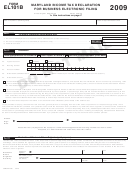IL-8633-B Instructions
General Information
Who must submit this application?
Any business wishing to enroll in the Illinois Department of Revenue’s (IDOR) business electronic fi ling and payment programs
must complete Form IL-8633-B, Business Electronic Filing Enrollment. If you need to change information provided in a previous
enrollment you must complete a “Revised” Form IL-8633-B. This includes any business that is sold or changes in organizational
structure. Participants may include taxpayers (mandated or voluntary), software developers, ERO’s, reporting agents, and any
entity that will transmit directly to IDOR (either for themselves or as a service to others).
Where should I mail Form IL-8633-B?
ELECTRONIC FILING SECTION
ILLINOIS DEPARTMENT OF REVENUE
PO BOX 19479
SPRINGFIELD IL 62794-9479
What if I have questions?
If you have questions, call our Springfi eld offi ce weekdays between 8:30 a.m. and 5:00 p.m. at 866 440-8680. You can also visit
our web site, which features electronic fi ling information, forms, and booklets at tax.illinois.gov.
Step-by-Step Instructions
Step 1: Provide all identifi cation numbers
Electronic Return Originator (ERO) - Check here if you are an
ERO that originates the submission of electronic returns and/
assigned to your business
or payments. EROs do not sign electronic returns or payments
Line 1 - A Federal Employer Identifi cation number (FEIN) is
on behalf of taxpayers. ERO clients must use Form IL-8633-B to
issued by the Internal Revenue Service (IRS) and is required
independently enroll as “Taxpayers” for electronic fi ling programs.
for partnerships or corporations. If you are not required to have
Reporting Agent (RA) - Check here if you are a company (not an
a FEIN, you must provide your Social Security number (SSN).
individual) that performs tax services for other business taxpay-
Line 2 - Write the Account ID issued by IDOR for certain
ers. RAs sign returns and payment authorizations on behalf of
reporting purposes, if applicable.
taxpayers with the signature code selected in Step 5. RA clients
Line 3 - Write your Unemployment Insurance Account number
must submit Form IL-8655, Reporting Agent Electronic Services
(UI no.) from the Illinois Department of Employment Security
Authorization, to the RA who must retain it for inspection by IDOR
(IDES), if applicable.
or IDES (for Form UI-3/40).
Line 4- Write your Electronic Filing Identifi cation number
Note: RAs who will be fi ling and paying their own taxes must also
(EFIN) assigned by the IRS, if applicable.
check the “Taxpayer” box.
Line 5- Write your Electronic Transmitter Identifi cation number
Step 4: Check all that apply to this enrollment
(ETIN) assigned by the IRS, if applicable.
Check the box(es) that indicate the type of tax or form that are
Step 2: Provide participant information
applicable to this enrollment. Transmitters w/IDOR contract should
check “Other” box, and write “Contractual” on the line. Software
Line 6 - Write the legal name of your business.
Developers developing software for the 1120 Federal/State
Line 7 - If your business uses a name (e.g., doing-business-
Electronic Filing Program should check the “Other” box, and write
as [dba] name) other than the name on Line 6, write that name.
“1120 Fed/State” on the line.
Lines 11 and 12 - Provide information for your primary and
Step 5: Select a signature code and sign - Taxpay-
alternate contact representatives. It may be necessary to con-
ers and Reporting Agents ONLY
tact you during testing and throughout the processing year.
** Signature is required for both new and revised applications.
Step 3: Indicate your type of activity as a
Write your 6-digit signature code by the corresponding tax type.
participant - check all that apply
This code represents your signature when electronically fi ling or
Taxpayer - Check here if you are a business taxpayer liable for
paying. Read the taxpayer’s agreement and provide the required
fi ling or paying Illinois taxes. You may enroll voluntarily or due
information for the person authorized to act and sign for your busi-
to a mandate.
ness in legal or tax matters or authorized to sign as an RA.
Software Developer - Check here if you develop electronic
Note: You may select a common or unique signature code for
return formatting software and/or transmission software.
each of the tax types.
Transmitter - Check here if you transmit electronic return or
Step 6: Complete and sign - Software Developers,
payment information directly to IDOR.
Transmitters, EROs, Reporting Agents ONLY
Transmitter w/IDOR Contract - Check here if you have a con-
**Signature is required for both new and revised applications.
tract with IDOR and transmit data electronically as specifi ed in
Read the agreement and provide the required information for the
your contract.
person authorized to act and sign for your business in legal or tax
Note: Check the “Other” box in Step 4, and write “Contractual”
matters.
on the line.
IL-8633-B (R-01/11) IL-492-4394
 1
1 2
2