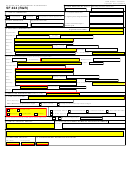Instructions for the HUD Grant Application Detailed Budget Form
Public reporting burden for this collection of information is estimated to average 2 hours 36 minutes per response, including the time for reviewing instructions, searching existing data
sources, gathering and maintaining the data needed, and completing and reviewing the collection of information. This agency may not collect this information, and you are not required to
complete this form, unless it displays a currently valid OMB control number. Information collected will provide proposed budget data for multiple programs. HUD will use this information
in the selection of applicants. Response to this request for information is required in order to receive the benefits to be derived. The information requested does not lend itself to
confidentiality.
General Instructions
This form is designed so that an application can be made for any of HUD's grant programs.
Separate sheets
Line h.--Enter any other direct costs not already addressed above.
must be used for each proposed program year
and for a summary of all
years.
Line i.--Calculate the totals of all applicable columns to determine the Subtotal of Direct Costs.
Check applicable program year
or all years
box at top of page to indicate
which applies.
Line j.--Indicate the approved Indirect Cost Rate (if any) and calculate the indirect cost in accordance with
On the final sheet enter the Grand Total for all years in the applicable box at the
the terms of your approved indirect cost rate and enter the resulting amount.
bottom of
the
page.
In preparing the budget, adhere to any existing HUD requirements which
Grand Total (Year:__)--Enter the sum of lines i. and j. under column 9 for each year,
and enter the
prescribe how and whether budgeted amounts should be separately shown for different functions or
applicable year, in the blank, for each sheet completed.
Grand Total (All Years)--Enter the sum of all the, "Grand Total (Year:__)" amounts from each sheet
activities within the program. For some programs, HUD may require budgets to be shown separately by
function or activity. Your budget information should show the entire cost of your proposed program of
completed, under column 9, for all proposed years.
activities per year. If you are not using funds in any of the line item categories, you should leave the item
blank. Pages may be duplicated to show budget data for individual programs, projects or activities.
For each budget category (personnel, fringe benefits, travel, etc) you should identify the amount of funding
you plan on using in your grant program. You should complete each column as follows:
NOTE: Not all budget categories on this form are eligible for funding under all programs.
Column 1 - Identify the amount of funds that you will need from the HUD grant program for
Please see eligible activities under the specific program for which you are seeking
funding.
which you are seeking funding.
Budget Categories
Column 2 - Identify any matching funds that you are required to include in your proposed
The budget categories identifies how your program funds will be allocated by type of
program in order to be eligible for assistance.
Column 3 - Identify any other HUD funds that you will be adding to this program either
use, e.g., funds going for salaries, travel, contracts, etc. Each of these line items should
be broken out under each applicable column.
through your formula or competitive grant programs.
Lines a-f--Show the totals of Lines a to f in each column.
Column 4 - Identify any other Federal funds that you will be adding to this program either
Lines g. Show construction related expenses in the appropriate categories below.
through your formula or competitive grant programs.
Column 5 - Identify any State funds that you will be adding to this program.
Line g.1.--Enter estimated amounts needed to cover administrative expenses. Do not include costs which
Column 6 - Identify any Local or Tribal Government funds that you will be adding to this
are related to the normal functions of government.
program.
Line g.2.--Enter estimated site and right(s)-of-way acquisition costs (this includes purchase, lease,
Column 7 - Identify any additional funds not previously identified in Columns 1 - 6, that
and/or easements).
Line g.3.--Enter estimated costs related to relocation advisory assistance,
you intend to use for your proposed program.
Column 8 - Identify any program income that you expect to generate under this program.
replacement housing, relocation payments to displaced persons and businesses, etc.
Line g.4.--Enter estimated basic engineering fees related to construction
Column 9 -
Add columns 1 - 8 across and place the total in Column 9.
(this includes start-up services and preparation of project performance work plan).
Line g.5.--Enter estimated engineering costs, such as surveys, tests, soil borings, etc.
Line g.6.--Enter estimated engineering inspection costs.
Line g.7.--Enter the estimated site preparation and restoration which are not
included in the basic construction contract.
Line g.8.--Enter the estimated costs related to demolition activities.
Line g.9.--Enter estimated costs of the construction contract.
Line g.10.--Enter estimated cost of office, shop, laboratory, safety equipment,
etc. to be used at the facility, if such costs are not included in the construction contract.
Line g.11.--Enter any estimated contingency costs.
Line g.12.--Enter estimated miscellaneous costs.
Page 2 of 2
form HUD-424-CB (1/2004)
 1
1 2
2