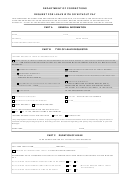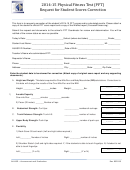Request For Corrections
Download a blank fillable Request For Corrections in PDF format just by clicking the "DOWNLOAD PDF" button.
Open the file in any PDF-viewing software. Adobe Reader or any alternative for Windows or MacOS are required to access and complete fillable content.
Complete Request For Corrections with your personal data - all interactive fields are highlighted in places where you should type, access drop-down lists or select multiple-choice options.
Some fillable PDF-files have the option of saving the completed form that contains your own data for later use or sending it out straight away.
ADVERTISEMENT
BELOIT COLLEGE
Request for Corrections I Transfers I Reallocations
This form is used to communicate requests for corrections, transfers, and budget reallocations.
All requests must
show equal amounts into and out of accounts and include a detailed explanation.
Please describe what is being
moved (revenue, expense, budget), the reason for the change, and provide support for the transaction involved (for example, the
PO, voucher, or journal entry number; copy of the invoice; or a print from the Portal with the transaction marked).
Budget Transfers are to move budget dollars. Journal Entries are for actual expenses.
Move From:
Move To:
Jenzabar Account Number
Jenzabar Account Number
Amount
Explanation:
Budget Transfer
Journal Entry
Move From:
Move To:
Jenzabar Account Number
Jenzabar Account Number
Amount
Explanation:
Budget Transfer
Journal Entry
Move From:
Move To:
Jenzabar Account Number
Jenzabar Account Number
Amount
Explanation:
Budget Transfer
Journal Entry
Contact:________________________________________
Department Head Approval: ______________________________________________
Date: ________________
Signature Required
Controller Approval: _____________________________________________________ Date: ________________
Signature required for transactions of $1000 or more
Provost/VP Approval: ____________________________________________________ Date: ________________
Signature required for transactions of $5000 or more
Please send the completed form to the Accounting Office, Pearsons Hall.
ADVERTISEMENT
0 votes
Related Articles
Related forms
Related Categories
Parent category: Business
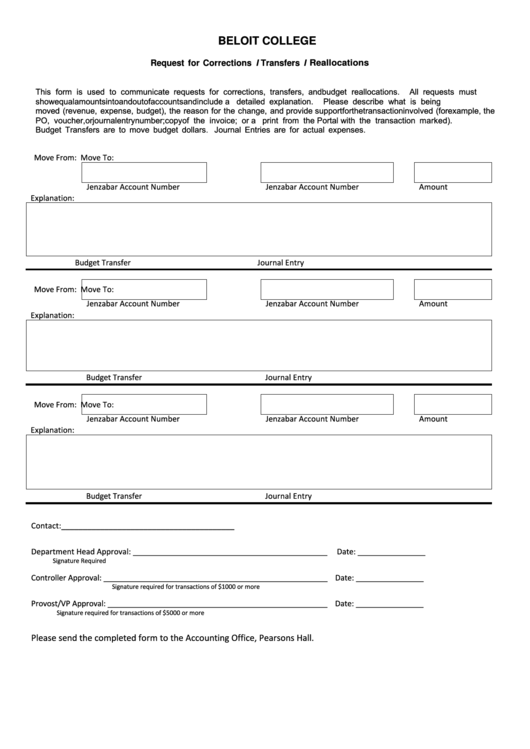 1
1