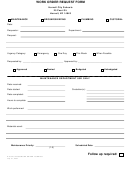Multimedia Work Order Page 3
ADVERTISEMENT
INSTRUCTIONS FOR COMPLETING THE AF FORM 833
PAGE 1 (BLOCKS 1-6 AND BLOCK 34 ARE TO BE COMPLETED BY MULTIMEDIA PERSONNEL ONLY)
Work Order No: Multimedia personnel enter the number of the requested work order.
Priority: Multimedia personnel enter priority of project
(Priority Code is determined by Base Multimedia Manger, i.e., 1, 2, 3, A, B, C, etc).
Reimbursable: Multimedia personnel enter a "yes" or "no" if the product is reimbursable.
Date/Time Received: Multimedia personnel insert the date and time the work order is filled out and received from the requester.
Logged In By: Multimedia personnel enter his or her first and last name on the work order he or she logs in.
Projected Completion Date/Time:
Multimedia personnel identify the date and time he or she projects the product will be completed.
Requester: Requester identifies his or her last name and first name.
Grade/Rank: Requester identifies his or her Grade or Rank.
Telephone No.: Requester identifies his or her Commercial or DSN telephone number.
Organization: Requester identifies his or her organization of employment.
Office Symbol: Requester identifies his or her office symbol within his or her organization of employment.
E-mail Address: Requester identifies his or her e-mail address
(If no available e-mail address, enter "None" in the block).
Classification: Enter in the security classification of the product
(i.e., Top Secret, Secret, Unclas).
Classified By: If the product is reflected in block 13 as UNCLASSIFIED, no entry is required.
Downgrade Schedule: If the product is reflected in block 13 as UNCLASSIFIED, no entry is required.
Support Required: Requester places an "X" in the type
(s)
of support required for the work order.
Function Supported:
Requester places an "X" in the type
of function the work order will support.
(s)
Purpose and Justification: requester enters a narrative describing the "who, what, when, where, and how" of the product.
Project Title: Requester identifies the title of the project to be completed.
Date/Time Event: If the workorder involves support for a specific event, requester identifies the date and time.
Location: If the workorder involves support for a specific event, requester identifies the location. A location can not be identified unless a date and time is
specified.
Description and Special Instructions:
Requester identifies in narrative format, any details to enhance understanding and completion of the tasks involved
with the workorder (may require assistance of multimedia personnel to complete this block).
Disposition of materials furnished:
Requester places an "X" in the appropriate block regarding materials he or she provide.
I certify the products and services received from this request are for official government use only:
Requester legally verifies the request is official and signs
and dates the blocks the block
(prevents fraud, waste, and abuse).
Customer Critique: Upon completion of the products and services, the customer places an "X" where he or she desires, rating the product, customer
service, and overall support provided by the Multimedia staff.
Accepter Information: MANDATORY that all blocks are filled in by individual receiving the completed products and services.
Signature: Accepter signs acknowledging receipt of products and/or services.
Accepter: Accepter prints name.
Grade: Accepter identifies his or her grade.
Organization: Accepter identifies his or her organization of employment.
Office Symbol: Accepter identifies his or her office symbol within his or her organization of employment.
Telephone No.: Accepter identifies his or her commercial or DSN telephone number.
Date/Time Accepted: Accepter enters the date and time at moment he or she accepts completed products and/or services.
Total Reimbursable Cost: The multimedia personnel will transfer the total reimbursable costs from the back side of the AF Forom 833 from block 39 and
write it in blocks 34 on the front side.
PAGE 2
(BLOCKS 35-43 ON BACKSIDE)
IS TO BE COMPLETED BY MULTIMEDIAI PERSONNEL ONLY.
Photo: Photo personnel enter the following information:
Number of Images: Enter total images captured for: Studio, Copy, Location, Alert
(regardless if not used for final product)
Process: Enter the total number of images processed
(by roll, sheet, or electronically)
(if applicable) in appropriate block (s), (electronic or
Products Delivered: Enter the quantity of products delivered to the customer and accessioned
manual), (LIST all materials used in block 39 under "Materials Used".)
Video: Video personnel enter the following information.
Video Minutes: Enter total minutes of footage used/acquired
(regardless if not used for final product).
Quantity of Media: Enter number of media items delivered
(LIST specific types and all materials used, including tapes, CDs, DVDs , files, etc., in block
39 under "Materials Used".)
Graphics:
Graphics personnel enter the following information:
Products Delivered: Enter the quantity of products delivered to the customer and accessioned
(if applicable) in appropriate block (s), (electronic or
manual), (LIST all materials used in block 39 under "Materials Used".)
Presentations and VTC: Enter total number of hours dedicated to each part of the process.
Tasks and Materials: Break down all tasks and enter in "Task Description"
(e.g., Accessioning, lamination, camera operations, scriptwriting, etc.)
section,
filling in personnel and manhour information for each. Enter all materials used including those for drafts, reshoots, waste, etc., and fill in the "Materials
Used" section.
Description of Type (s) of Products Delivered: Describe specific products delivered to the requester
(e.g., 30x40 posterboard, 8x10 color print, 2x2 passpor t
photo, etc.)
Quantity: Enter the quantity of each type of product delivered.
Quality Control: Enter the Date/Time QC was performed, print, and sign.
Customer Notification: Log all attempts to notify the requester to come to pick up completed work.
PREVIOUS EDITONS ARE OBSOLETE
AF IMT 833, 20031001 (V1)
Page 3
ADVERTISEMENT
0 votes
Related Articles
Related forms
Related Categories
Parent category: Business
 1
1 2
2 3
3