PreSort Letters – Application
Privacy notice
Your personal information is collected only to enable us to provide you
with the products / services you wish us to provide. The products /
Declaration
services may not be able to be provided without this information. You
may request access to your personal information while it is stored by
I hereby declare that:
us and we will assess your request in accordance with the law. We will
1
I am the customer and / or authorised agent of the customer.
give you reasons where we deny access. Call 13 13 18 to contact us.
2
I have read and agree to the Presort Letters Terms and Conditions.
3
All information contained on this document is to the best of my
knowledge true and correct.
Customer’s details
Signature (Customer or Agent)
Date
Company / business name
/
/
Name (block capitals please)
ABN
Address
Notice
1. This application form is not an offer by Australia Post, but rather
an invitation by Australia Post to the applicant to apply to become
a PreSort Letter Service customer.
2. No offer by the applicant will be deemed to be made unless and
Postcode
until the applicant has:
Contact name
Telephone number
(i) completed this application form as required;
(ii) disclosed all information required by Australia Post;
(iii) delivered the completed application form to an Australia Post
retail outlet; and
Department / section
Fax number
(iv) has otherwise complied with the Australia Post Terms and
Conditions regarding the PreSort Letter Service.
3. No contract shall be formed unless Australia Post has notified the
applicant in writing that the applicant’s offer has been accepted.
Email
No oral statements by or on behalf of Australia Post shall constitute
acceptance.
4. Upon acceptance of the applicant’s offer, the Australia Post Terms
and Conditions shall apply to the exclusion of all other terms,
Do you have an Australia Post Charge Account?
arrangements and understandings unless recorded in writing and
expressly accepted in writing by Australia Post.
Charge Account
No
Yes
Number
If you would like a charge account please ask for an application.
Australia Post use only
Approved lodgement facility
Mail details
Approximately how many articles will each lodgement contain?
Approving Officer
Signature
Name
Will you be lodging articles on a regular basis?
Date
/
/
No. One lodgement will occur on date
/
/
Frequency
Yes. Lodgements will occur on
/ Day
Distribution
Please list the Offices / Mail Centres where you wish to lodge your articles
Same state lodgement points:
1.
Where nominated lodgement facility is a:
• Retail / Business Centre – Send Original and Duplicate to Retail
2.
Area Manager
3.
• Mail Centre – Send Original and Duplicate to Mail Centre Manager
Various state lodgement points:
4.
• Send Original and Duplicate to Manager, Sales and Marketing
5.
Department in your State.
6.
On approval:
• Original - Send to approved lodgement facility
7.
• Duplicate - Return to applicant
8.
9.
Note: PreSort Letters should be lodged at Australia Post Mail Centres
or Business Centres or as otherwise advised in writing by Australia Post.
Australia Post may, at any time, in its sole and absolute discretion,
direct that PreSort Letters be lodged at an alternative lodgement facility.
Distribution: see above.
ABN 28 864 970 579
8835117 • Apr 2014
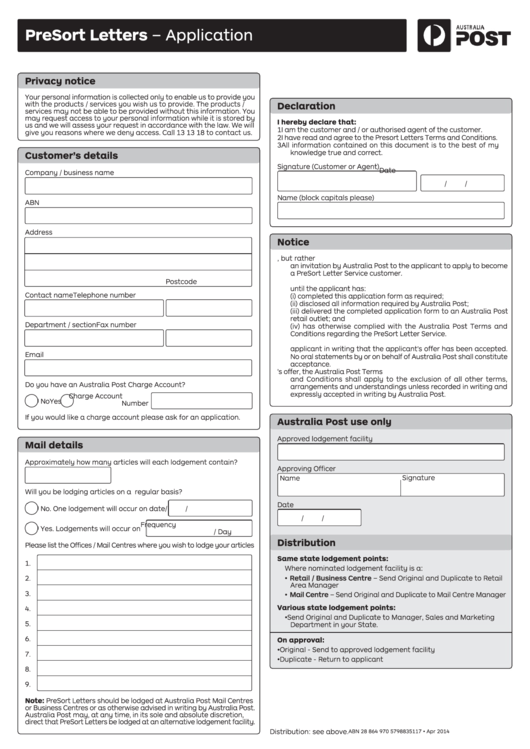 1
1 2
2








