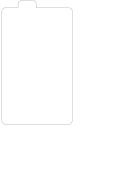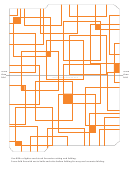Windows Files Folders And Tools Page 2
ADVERTISEMENT
Imaging files (for scanners)
twain_32
ht)
Logon Rights
Printer and wallpaper files
Prohibits a user from logging on to the
Web
Deny logon through
computer using a Remote Desktop
Terminal Services
Side by Side (shared components)
WinSxS
File Name
Descriptions
connection. Default setting: Not assigned.
(SeDenyRemoteInteracti
veLogonRight)
Allows a user to connect to the computer from
Access this computer
System32 Folder and Subfolders
the network. Default setting: Administrators,
from the network
Power Users, Users, Everyone, and Backup
(SeNetworkLogonRight)
Privileges
File Name
Descriptions
Operators.
File Name
Descriptions
Essential system files (for example, Hal.dll and
Allows a user to log on to the computer by
system32
Allow logon through
Ntoskrnl.exe files)
using a Remote Desktop connection. Default
Terminal Services
Allows a process to assume the identity of
Act as part of the
setting: Administrators and Remote Desktop
(SeRemoteInteractiveLog
Localization (language) files for a specific language,
1025, 1028, 1031,
any user and thus gain access to the resources
operating system
Users.
onRight)
corresponding to the number assigned to this folder.
1033, 1037, 1041,
that the user is authorized to access.
(SeTcbPrivilege)
This folder remains empty unless Windows XP
Allows a user to log on by using a batch-
1053, 2052, 3076
Log on as a batch job
Typically, only low-level authentication
Professional is localized for this particular language.
queue facility such as the Task Scheduler
(SeBatchLogonRight)
services require this privilege. Default setting:
service. Default setting: Administrator,
Not assigned.Note that potential access is not
Catalog files and signature files
CatRoot
System, and Support_xxxxxxxx. When an
limited to what is associated with the user by
Catalog files and signature files
CatRoot2
administrator uses the Add Scheduled Task
default; the calling process might request that
wizard to schedule a task to run under a
arbitrary additional privileges be added to the
Com
Component Object Model (COM) objects
particular user name and password, that user
access token. The calling process might also
Registry files and event logs
Config
is automatically assigned the "Log on as a
build an access token that does not provide a
batch job" right. When the scheduled time
DHCP database files
primary identity for tracking events in the
Dhcp
arrives, the Task Scheduler service logs the
audit log.When a service requires this
DirectX files
DirectX
user on as a batch job rather than as an
privilege, configure the service to log on
interactive user, and the task runs in the user's
Windows File Protection backup files
Dllcache
using the Local System account, which has
security context. The Support_xxxxxxxx
the privilege inherently. Do not create a
Installed drivers
Drivers
account is the logon account for Remote
separate account and assign the privilege to it.
Encryption Pack installation files
Export
Assistance.
Allows the user to add a computer to a
Add workstations to
Internet Authentication Service files
Ias
Allows a user to start an interactive session on
Log on locally
specific domain. For the privilege to take
domain
the computer. Default settin g: Administrators,
(SeInteractiveLogonRigh
effect, it must be assigned to the user as part
(SeMachineAccountPrivil
Universal Plug and Play files
Icsxml
Power Users, Users, Guest, and Backup
t)
of the Default Domain Controllers Policy for
ege)
Ime
Language files
Operators. Users who do not have this right
the domain. A user who has this privilege can
can start a remote interactive session on the
Internet Information Services files
add up to 10 workstations to the domain.
Inetsrv
computer if they have the "Allow logon
Default setting: Not assigned.Users can also
Macromedia files
Macromed
through Terminal Services" right.
join a computer to a domain if they have
Cryptography files
Microsoft
Create Computer Objects permission for an
Allows a security principal to log on as a
Log on as a service
organizational unit or for the Computers
service. Services can be configured to run
Microsoft Distributed Transaction Coordinator files
(SeServiceLogonRight)
MsDtc
container in Active Directory. Users who
under the Local System, Local Service, or
Multi-user interface files
Mui
have this permission can add an unlimited
Network Service accounts, which have a
number of computers to the domain
Network Monitor and trace files
Npp
built-in right to log on as a service. Any
regardless of whether they have been
service that runs under a separate user account
Windows Welcome files
Oobe
assigned the "Add workstations to a domain"
must be assigned the right. Default setting:
privilege.
Remote access server encryption files
Ras
Network Service.
Allows a process that has access to a second
Adjust memory quotas
Data files or System Restore related files
Restore
Prohibits a user from connecting to the
Deny access to this
process to increase the processor quota
for a process
computer from the network. Default setting:
computer from the
RPC Proxy files (RPCProxy.dll)
Rpcproxy
assigned to the second process. This privilege
(SeIncreaseQuotaPrivileg
The Support_xxxxxxxx account used by
network
Optional component manager files
is useful for system tuning, but it can be
Setup
e)
Remote Assistance is denied this right.
(SeDenyNetworkLogonRi
abused. In the wrong hands, it could be used
ght)
Shell extension components
ShellExt
to launch a denial-of-service attack. Default
Prohibits a user from logging on directly at
SMS Site Component Manager files
Deny logon locally
Smsmsgs
setting: Administrators, Local Service, and
(SeDenyInteractiveLogon
the keyboard. Default setting: Guest.
Network Service.
Print spooling files
Spool
Right)
Allows the user to circumvent file and
Back up files and
User State Migration tool
Usmt
Prohibits a user from logging on by using a
Deny logon as a batch job
directory permissions to back up the system.
directories
Web-based Enterprise Management data files.
batch-queue facility. Default setting: Not
Wbem
(SeDenyBatchLogonRigh
The privilege is selected only when an
(SeBackupPrivilege)
Windows Management Instrumentation (WMI) is the
assigned.
t)
application attempts access by using the
Microsoft implementation of WBEM.
NTFS backup application programming
Prohibits a user from logging on as a service.
Deny logon as a service
interface (API). Otherwise, normal file and
WINS database files
Wins
Default setting: Not assigned.
(SeDenyServiceLogonRig
ADVERTISEMENT
0 votes
Related Articles
Related forms
Related Categories
Parent category: Education
 1
1 2
2 3
3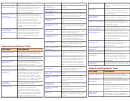 4
4 5
5