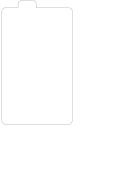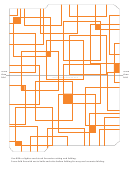Windows Files Folders And Tools Page 4
ADVERTISEMENT
directories" in this table.
Running tools and programs with different
Runas (GUI feature)
permissio ns than the user's current logon
Allows a user to shut down the local
Displaying events and properties from the
Shut down the system
Event Query
provides.
computer. Default setting: Administrators,
event logs.
(SeShutdownPrivilege)
(Eventquery.vbs)
Backup Operators, Power Users, and
Viewing, stopping, starting, pausing, and
SC (Sc.exe)
Setting triggers based on event log events.
Event Triggers
Users.See also "Force shutdown from a
disabling services, or changing service
(Eventtriggers.exe)
remote system" in this table.
startup types for diagnostic purposes from
Viewing the Event log, which contains
Event Viewer
the command-line.
Allows a process to read all objects and
Synchronize directory
information about application, security, and
(Eventvwr.msc)
properties in the direct ory, regardless of the
Viewing, stopping, starting, pausing, and
service data
Services snap-in
system events for your computer.
protection on the objects and properties. This
disabling services, or changing service
(SeSynchAgentPrivilege)
(Services.msc)
Enabling or disabling advanced internal
privilege is required in order to use
Global Flag Editor
startup types for diagnostic purposes.
system diagnostics and troubleshooting
Lightweight Directory Access Protocol
(Gflags.exe)
Shutdown Event Tracker
Recording information to the System log,
tests.
(LDAP) directory synchronization (Dirsync)
describing the reason for shutting down or
services. Default setting: Not assigned. The
Viewing, creating, deleting, or editing user
Group Policy Snap-in
restarting the computer.
privilege is relevant only on domain
and computer Group Policy object (GPO)
(Gpedit.msc)
Enabling or disabling various settings for
controllers.
System Configuration
settings.
troubleshooting and diagnostic purposes.
Utility (Msconfig.exe)
Allows a user to take ownership of any
Take ownership of files
Displaying information about the
Group Policy Results
Collecting and displaying system
securable object in the system, including
System Information in
or other objects
cumulative effect that Group Policy objects
(Gpresult.exe)
configuration information about hardware,
Help (Msinfo32.exe)
Active Directory objects, NTFS files and
(SeTakeOwnershipPrivil
have on computers and users.
system components, and software. You can
folders, printers, registry keys, services,
ege)
Refreshing GPOs so that changes takes
Group Policy Update
start System Information as a stand-alone
processes, and threads. Default setting:
effect immediately. GPUpdate replaces the
(Gpupdate.exe)
tool or by using Windows XP Professional
Administrators.
Windows 2000 tool Secedit.exe, and
Help and Support Center.
provides increased control and flexibility.
Viewing computer configuration
System Information
Analyzing computer memory or a memory
Kernel Debugger
information. This is the character-mode
(Systeminfo.exe)
dump file written to disk when a Stop
version of the GUI-mode System
message occurs.
Information tool.
Application and Service Tools
Detecting and analyzing memory leaks.
Memory Pool Monitor
Ending one or more active tasks or
Task Killing Utility
File Name
Descriptions
(Poolmon.exe)
processes.
(TsKill.exe)
Listing or closing connections to files and
OpenFiles (Openfiles.exe)
Listing active tasks and processes.
Task Lister (Tasklist.exe)
Viewing or editing startup settings in the
Bootcfg (Bootcfg.exe)
folders opened remotely through a shared
x86-based Boot.ini file or Itanium-based
Viewing and ending active processes
Task Manager
folder.
Boot Manager entries.
running on your system. In addition, you
(Taskman.exe)
Sending kernel memory dump files to a
Online Crash Analysis
can use Task Manager to view system
Creating a text-based log (Ntbtlog.txt) of
Boot logging
Web site hosted by Microsoft Corporation
information, such as CPU and memory
listed drivers that loaded or failed at startup.
for evaluation. An automated process
usage statistics.
Examining a selected application or
Dependency Walker
searches a database of known issues for
Uninstalling Windows XP Professional and
Uninstall Windows XP
software component and determining the
(Depends.exe)
matching conditions. You can optionally
reverting to the previous operating system.
Professional
modules required for it to start.
receive e-mail updates about your problem.
Viewing and changing hardware and device
Device Manager
Obtainin g data that is useful for detecting
Performance Monitor
driver settings.
and diagnosing bottlenecks and changes in
Network and Diagnostic Tools
(Perfmon.msc)
overall system performance.
Doing the following: · Viewing information
DirectX Diagnostic Tool
File Name
Descriptions
about installed components and drivers for
(Dxdiag.exe)
Viewing the status of threads, processes, and
Process and Thread Status
the Microsoft® DirectX® application
drivers.
(Pstat.exe)
Displaying media access control (MAC)
GetMac (Getmac.exe)
programming interface (API). · Test ing
control information for network adapters and
Testing and resolving compatibility
Program Compatibility
sound, graphics output, and DirectPlay®
protocols installed on a computer.
problems regarding running programs that
Wizard
service providers. ·
Disabling or enabling
worked correctly on an earlier version of
Displaying the current configuration of the
IP Configuration
DirectX hardware acceleration features.
Windows.
installed IP stack on a networked computer by
(Ipconfig.exe)
Recording detailed information to a log
Dr. Watson
using TCP/IP.
Searching, viewing, and editing the contents
Registry Editor
when application errors occur.
(Drwtsn32.exe)
(Regedit.exe)
of the registry.
Confirming that secured communications are
IP Security Monitor
Monitoring your system for problems that
Error Reporting
successfully established by displaying the
Viewing information about the cumulative
Resultant Set of Policy
affect Windows XP Professional
active security associations on local or remote
effect that Group Policy objects have on
(Rsop.msc)
components and applications. When a
computers.
computers and users.
problem occurs, you can send a report to
Displaying protocol statistics and current
NetBT Statistics
Microsoft. An automated process searches
Running tools and programs with different
Runas.exe
TCP/IP connections by using NetBIOS over
(Nbtstat.exe)
the error-reporting database for matching
permissions than the user's current logon
TCP/IP (NetBT), including NetBIOS name
conditions and responds with any
provides.
ADVERTISEMENT
0 votes
Related Articles
Related forms
Related Categories
Parent category: Education
 1
1 2
2 3
3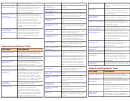 4
4 5
5