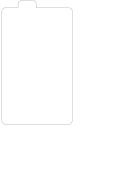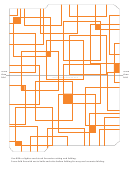Windows Files Folders And Tools Page 5
ADVERTISEMENT
resolution to IP addresses.
Viewing or modifying TCP/IP network
Netsh(Netsh.exe)
configuration for a computer. Netsh also
provides scripting features.
Viewing network-client health by running a
Network Connectivity
wide range of connectivity tests.
Tester (NetDiag.exe)
Displaying protocol statistics and current
Netstat
TCP/IP connections.
Viewing network-related information such as
Network Diagnostics
network adapter status, and IP addresses for
DHCP and Domain Name System (DNS)
servers.
Monitoring network traffic and capturing
Network Monitor
Capture Utility
information to a log file.
(Netcap.exe)
Performing DNS queries and examining
Nslookup.exe
content zone files on local and remote servers.
Obtaining network performance statistics. Path
Path Ping
Ping displays information for the destination
(Pathping.exe)
computer and all routers along the way.
ADVERTISEMENT
0 votes
Related Articles
Related forms
Related Categories
Parent category: Education
 1
1 2
2 3
3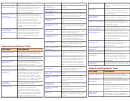 4
4 5
5