Maple 11 Cheat Sheet
ADVERTISEMENT
Maple 11 Cheat Sheet
Keyboard Shortcuts
Evaluate
Enter
Syntax
Evaluate and display inline
Ctrl + =
(Document Mode)
Complete symbol/command
Ctrl + Space
; Ends a command with a semicolon. e.g. 5+6; plot(x);
Toggle Math/Text entry
F5
(Document Mode)
Toggle 2-D/1-D Math entry
: Suppresses the display of output by ending a command with
(Worksheet Mode)
a colon. Useful for lengthy outputs or loading packages.
Ctrl + F1
Maple help
e.g. with(plots):
5000!:
:= Assigns an expression to a variable. e.g. a:=3; b:=a+x;
Defined Constants
assigns 3 to a and 3 + x to b. x:=’x’; unassigns the
variable x.
π ≈ 3.14159265...
Pi
√
complex number I =
1
I
= Defines mathematical equations. e.g. y = x^2 + 3*x + 4;
∞
infinity
2
produces the equation y = x
+ 3x + 4.
Euler’s constant γ ≈ 0.5772156649...
gamma
Catalan
Catalan’s constant ≈ 0.915965594...
th
% Refers to the last result. n of the % symbols refers to the n
e ≈ 2.718281828
exp(1)
previous result. e.g. %%% gives the third previous presult.
f :=(x,y,...)->... Defines a function. e.g. f := (x,y) ->
2
2
x^2+y^2; defines the function f (x, y) = x
+ y
. f(0,1)
Commands
2
2
evaluates f (0, 1) = 0
+ 1
= 1. plot3d(f(x,y), x=0..1,
General
y=0..1); plots the function.
with(package ); Loads the specified Maple package.
L :=[x1, x2, ..., xn ] Defines a list (ordered sequence) L
th
of expressions x
, x
, . . . , x
. Refer to the n
list item
unassign(var ); Deletes a value stored in the given variable.
1
2
n
by L[n]. To extract the contents of a list, use the empty
e.g. a:=1; unassign(’a’); unassigns the identifier a so
selection operator []. e.g. A:=[1,2,3]; A[3]; returns 3.
that it does not contain the value of 1 anymore.
A[] returns 1,2,3.
restart; Clears internal memory. The settings of all identi-
fiers are resetted.
S: :={x1, x2, ..., xn } Defines a set S of expressions x
, x
,
1
2
. . . , x
. Use the empty selection operator[] to extract the
n
contents of a set. e.g. S:={5,3,3,2,1}; S[]; returns
1,3,4,5.
Common Mathematical Operations
?topic Displays help on topic.
addition and subtraction
x + y - z;
multiplication
x * y;
All identifiers (variables and functions) are case sensitive.
division
x / y;
e.g. X is different from x. Pi and pi are different!
y
power x
x^y;
√
square root
x
sqrt(x);
In general, a function whose name begins with a capital letter
x
exponential e
exp(x);
is an inert form of the function who has the same name but
natural log ln(x)
ln(x);
begins with lower case. Inert functions are unevaluated
log[b](x);
logarithm log
(x)
b
√
and may be manipulated and printed in a prettyprinted
th
real n
root
x
surd(x,n);
n
format. e.g. Int(x,x); returns
xdx and is the inert
trigonometric functions
sin(x); cos(x); tan(x);
2
form of int(x,x);, which evaluates to x
/2.
inverse trig functions
arcsin(x); arccos(x);
arctan(x);
Usages
Numerical Manipulation
Right-click an expression to display a context-sensitive menu
eval(expression ); Evaluates the given expression.
e.g.
of applicable options.
a:=b^2; b:=c+1; c:=2; eval(a); returns 9.
!!! Click the !!! icon to execute the entire worksheet. Useful
eval(expression, x=value ); Evaluates expression at the
when you have changed expressions that affect subsequent
given point x = value. e.g. eval(x^2+5*x, x=1); evalu-
2
commands.
ates the polynomial x
+ 5x at x = 1 and returns 6.
1
ADVERTISEMENT
0 votes
Related Articles
Related forms
Related Categories
Parent category: Education
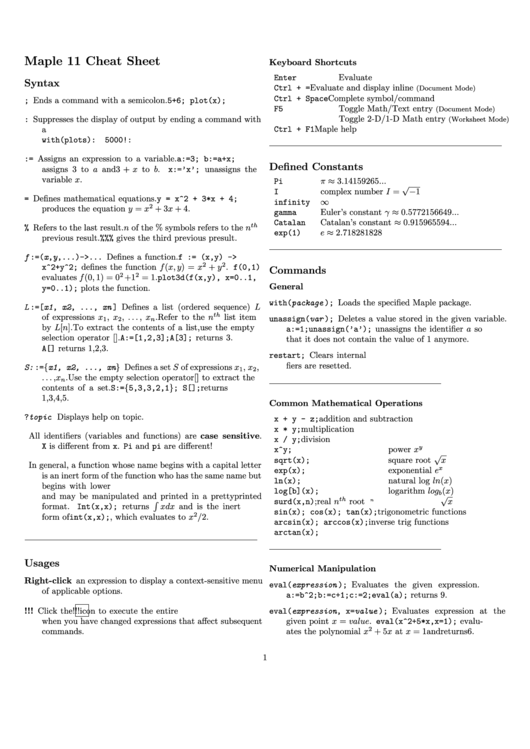 1
1 2
2 3
3








