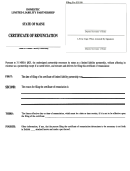Notice of Merger, Consolidation or Transfer
OMB No. 1545-1225
Expires 4-30-94
of Plan Assets or Liabilities
(Under section 6058(b) of the Internal Revenue Code)
For Agency Use Only
File Form 5310-A in duplicate.
Department of the Treasury
See the Who Must File instructions before filing this form.
Internal Revenue Service
The information provided on this form will be read by computer. Therefore page 1 must be typed (except the signature). Please
enter information exactly as requested and only in the space provided. Do not type in shaded areas.
1a
Name of plan sponsor (employer if single-employer plan)
1b Employer identification number
Address (number, street, room, or suite no. (If a P.O. box, see page 1 of the instructions)
1c
Employer’s tax year ends—N/A or (MM)
City
State
ZIP code
Telephone number
1d
(
)
Person to be contacted if more information is needed. (If same as 1a, leave blank.)
2
(Complete even if Power of Attorney is attached):
Name
Address (number, street, room, or suite no. (If a P.O. box, see page 1 of the instructions)
Telephone number
City
State
ZIP code
(
)
3a
Name of Plan (Plan name may not exceed 66 characters.):
b
Enter plan number (3 digits)
d
Enter date plan effective (MMDDYY)
c
Enter date plan year ends (MMDD)
e
Enter number of participants in plan
4a
If this is a defined benefit plan, enter the appropriate number in box at left AND attach an actuarial statement of valuation
showing compliance with the requirements of Code section 401(a)(12) and the regulations under section 414(l).
Enter 1 for unit benefit
Enter 3 for flat benefit
Enter 2 for fixed benefit
Enter 4 for other (specify)
b
If this is a defined contribution plan, enter the appropriate number in box at left AND attach an actuarial statement of
valuation showing compliance with the requirements of Code section 401(a)(12) and the regulations under section 414(l).
Enter 1 for profit sharing
Enter 4 for target benefit
Enter 2 for stock bonus
Enter 5 for other (specify)
Enter 3 for money purchase
5a
Is the employer a member of an affiliated service group?
Enter 1 if “Yes”
Enter 2 if “No”
Enter 3 if “Not Certain”
b
Is the employer a member of a controlled group of corporations or a group of trades or businesses under common control?
Enter 1 if “Yes”
Enter 2 if “No”
6
Enter type of plan:
Enter 1 if governmental plan or church plan not subject to ERISA
Enter 2 if multiple employer plan (described in section 413(c)). Enter number of participating
employers
Enter 3 if other
7
Other plan(s) involved in transaction (see instructions):
a
Plan name
b
Name of employer
c
Employer Identification number
d
Plan number (3 digits)
e
Date of merger, consolidation or transfer (MMDDYY)
f
Type of plan
. Enter the number to indicate type of plan:
1 defined benefit,
2 401(k) arrangement,
3 ESOP
4 money purchase, or
5 Other.
Under penalties of perjury, I declare that I have examined this application, including accompanying statements, and to the best of my knowledge and belief it is true,
correct, and complete. Both copies of this page must be signed.
Signature
Title
Date
5310-A
For Paperwork Reduction Act Notice, see page 1 of the instructions.
Cat. No. 12783Y
Form
(5-91)
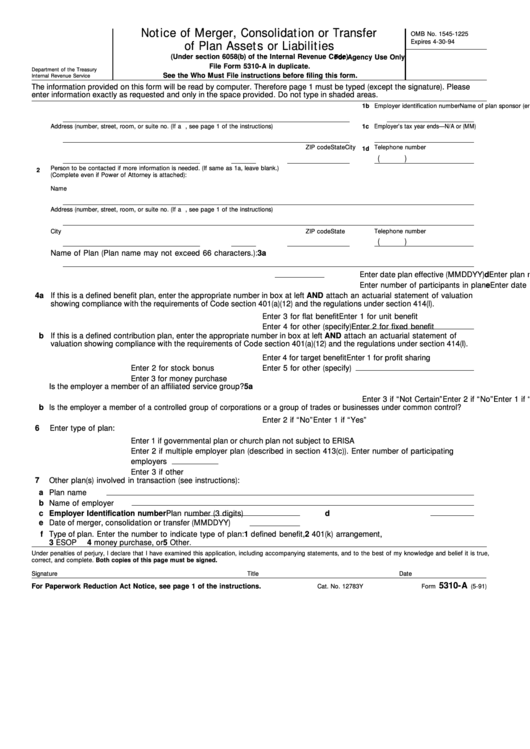 1
1 2
2