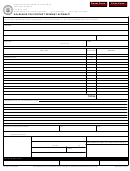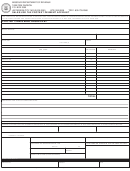Business Identification: Enter Missouri Tax Identification Number, reporting period, owner’s name, business name, and mailing address.
Business Location: Enter the address and code of each business location for which you are reporting a protest payment.
Tax Type: Listed in this column are the sales taxes administered by the Department. It is your responsibility to know which taxes you are liable
for at each business location. Enter each city and county tax type which is being protested.
Gross Receipts: Enter protested amount of gross receipts by each specific tax type for each business location.
Adjustments: Enter authorized adjustments. Be sure to indicate “plus” or “minus” for each adjustment.
Taxable Sales: Compute taxable sales for each entry.
Gross Receipts (+) or (–) Adjustments = Taxable Sales
Tax Rate: The state, conservation, education, and parks and soil sales tax rates are preprinted in this column. If you are protesting a city or
county tax payment, enter the local sales tax rate for each city or county tax type.
Amount of tax: Multiply taxable sales by the tax rate of each specific tax.
Total from Schedule A: Enter total amount of tax from Schedule A.
Line 1 — Total amount of tax: Compute total amount of taxes shown in the amount of tax column.
Line 2 — Timely payment allowance: If you file and pay on or before the due date, enter 2% of the amount shown on Line 1.
Line 3 — Follow instructions shown on front of form.
Line 4 — Interest For Late Payment: If tax is not paid by the due date, multiply Line 3 by the annual percentage rate and then multiply this
amount by the number of days late divided by 365 (or 366 in a leap year). The annual percentage rate is subject to change each year. You can
access the annual percentage rate on our website at
Lines 5 and 6 — Follow instructions shown on front of form.
*14000000001*
14000000001
Form 163 (Revised 12-2014)
 1
1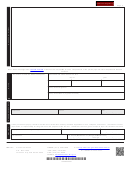 2
2 3
3 4
4