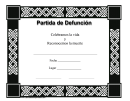Spanish Assignment - Allan Hancock College
ADVERTISEMENT
SPANISH 101 ASSIGNMENT # 5
(Chapter #3 – Part 1)
Open the “Spanish” file located on the computer’s desktop. Open the file “Spanish 101 Grammar Tutorials” and double click
on “Spanish 101 Ch3a – Describing Adjectives Gender, Number, and Position” and complete the tutorial. Once you are done, let
a staff member know, and you will be asked two questions (in Spanish) which may vary from student to student, and relate to the
tutorial. Listen to the tutorial carefully as these two questions are worth five points each! A staff member must
put their initials and give you the points for these questions.
/_10_
Staff Initials ______ _ Total Points ____
1. Open the “Spanish” file located on the computer’s desktop and double click on the ¿Qué Tal? Interactive CD icon.
2. Enter your First Name, Last Name, and then Spanish where it asks for “Class”.
3. Click on Capítulo 2: La familia
4. Under the title “Vocabulario”, click on “La familia Durán”
5. Under the title “Vocabulario”, click on “¿Cómo son?”
ADVERTISEMENT
0 votes
Related Articles
Related forms
Related Categories
Parent category: Education
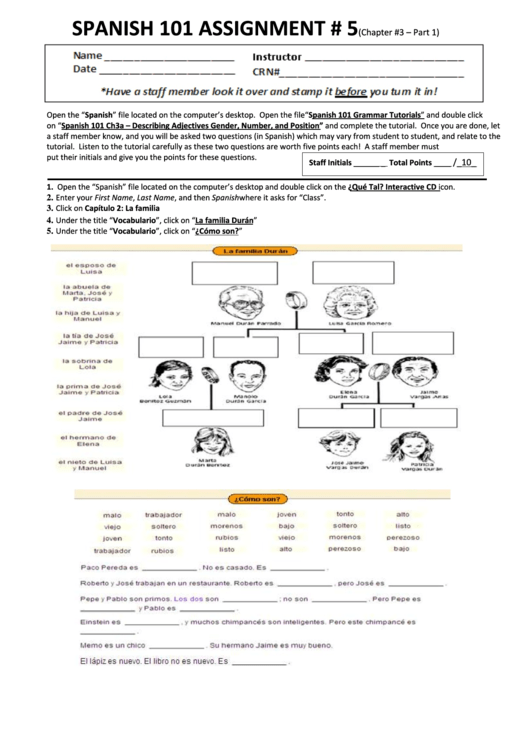 1
1 2
2