Arizona Form 140a - Resident Personal Income Tax Return - 2016
ADVERTISEMENT
Arizona Form
Resident Personal Income Tax Return (Short Form)
FOR CALENDAR YEAR
2016
140A
STOP! If your Arizona taxable income is $50,000 or more, you must use Arizona Form 140.
Check box 82F if filing under extension
82F
Your First Name and Middle Initial
Last Name
Your Social Security Number
Enter
1
your
Spouse’s First Name and Middle Initial (if box 4 or 6 checked)
Last Name
Spouse’s Social Security No.
SSN(s).
1
Current Home Address - number and street, rural route
Apt. No.
Daytime Phone (with area code)
2
94
City, Town or Post Office
State
ZIP Code
Last Names Used in Last Four Prior Year(s) (if different)
3
97
REVENUE USE ONLY. DO NOT MARK IN THIS AREA.
4
Married filing joint return
88
5
Head of household:
Enter name of qualifying child or dependent on next line:
6
Married filing separate return:
Enter spouse’s name and Social Security Number above.
7
Single
Enter the number claimed. Do not put a check mark.
8
Age 65 or over (you and/or spouse)
If completing lines 8
81 PM
80 RCVD
9
Blind (you and/or spouse)
through 11, also complete
10
Dependents:
Do not include self or spouse.
lines 13 through 16.
11
Qualifying parents and grandparents
(Box 10): Dependent Information: Children and other dependents. For more space, (check)
and complete page 3.
(a)
(b)
(c)
(d)
(e)
(f)
FIRST AND LAST NAME
SOCIAL SECURITY NO.
RELATIONSHIP
NO. OF MONTHS
if this person
if you did not claim
LIVED IN YOUR
did not qualify as a
this person on your
(Do not list yourself or spouse.)
dependent on your
federal return due to
HOME IN 2016
federal return
educational credits
10
a
10
b
10
c
(Box 11): Qualifying parents and grandparents. See instructions. For more space, (check)
and complete page 3.
(a)
(b)
(c)
(d)
(e)
(f)
NO. OF MONTHS
FIRST AND LAST NAME
SOCIAL SECURITY NO.
RELATIONSHIP
if
if
LIVED IN YOUR
(Do not list yourself or spouse.)
age 65 or over
died in 2016
HOME IN 2016
11
a
11
b
11
c
00
12 Federal adjusted gross income (from your federal return) ................................................................................... 12
00
13 Age 65 or over:
.................................................................................................... 13
Multiply the number in box 8 by $2,100
00
14 Blind:
.................................................................................................................... 14
Multiply the number in box 9 by $1,500
00
15 Dependents:
...................................................................................................... 15
Multiply the number in box 10 by $2,300
00
16 Qualifying parents and grandparents:
.............................................................. 16
Multiply the number in box 11 by $10,000
00
17 Arizona adjusted gross income:
............................................................. 17
Subtract lines 13, 14, 15, and 16 from line 12
00
18 Standard deduction:
. ............... 18
If you checked filing status box 4 or 5, enter $10,189. If you checked box 6 or 7, enter $5,099
00
19 Personal exemptions:
.......................................................................................................................... 19
See instructions
00
20 Arizona taxable income:
................................................ 20
Subtract lines 18 and 19 from line 17. If less than zero, enter zero
00
21 Amount of tax from Optional Tax Tables ...................................................................................................................... 21
00
22 Family income tax credit
....................................................................................... 22
(from the worksheet - see instructions)
00
23 Balance of tax:
......................................................................... 23
Subtract line 22 from line 21. If less than zero, enter zero
00
24 Arizona income tax withheld during 2016 .................................................................................................................... 24
00
25 2016 Arizona extension payment (Form 204).............................................................................................................. 25
00
26 Increased Excise Tax Credit
................................................................................. 26
(from the worksheet - see instructions)
00
27 Property Tax Credit from Form 140PTC ...................................................................................................................... 27
00
28 Total payments and refundable credits:
.................................................... 28
Add lines 24 through 27 and enter the total
00
29 TAX DUE:
.................... 29
If line 23 is larger than line 28, subtract line 28 from line 23, and enter amount of tax due. Skip line 30
00
30 OVERPAYMENT:
............... 30
If line 28 is larger than line 23, subtract line 23 from line 28, and enter the amount of overpayment
Continued on page 2
PLEASE BE SURE TO SIGN THE RETURN ON THE REVERSE SIDE OF THIS PAGE.
AZ Form 140A (2016)
Page 1 of 3
ADOR 10414 (16)
ADVERTISEMENT
0 votes
Related Articles
Related forms
Related Categories
Parent category: Financial
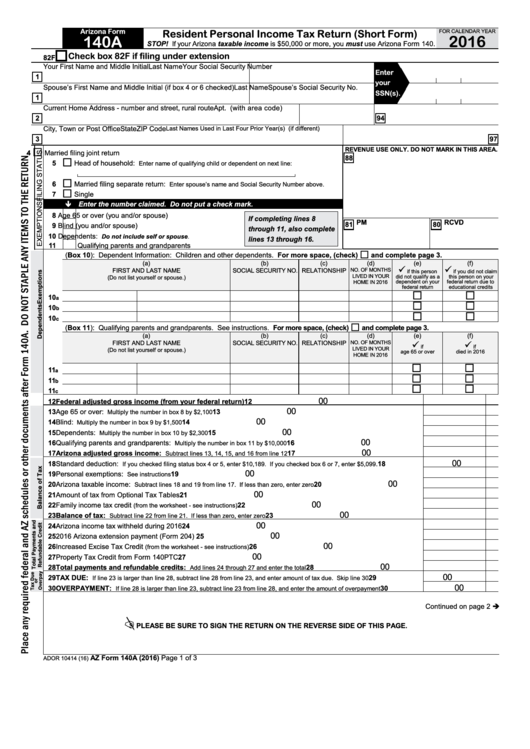 1
1 2
2 3
3








