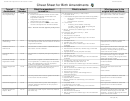Csi Central Cheat Sheet
ADVERTISEMENT
Page Creation Cycle
Common WikiText Markup
CSI C
C
S
ENTRAL
HEAT
HEET
Create a New Page
Links
1. Search for an existing page.
Link to external site
2. The results page will have a link to
Type
Visit [
Acceptable HTML Tags
start a new page.
Result
Visit
3. Start the page with “About this page”
<b>
<h1> - <h6>
<span>
Link to an external site w/ different text
to explain the page purpose. Include
<big>
<hr>
<strike>
T
Visit [ Google]
your name as author in this section.
<blockquote>
<i>
<strong>
R
Visit
Google
4. Add the page to your “watch list” so
<br> and </br>
<ins>
<sub>
Link to a wiki article
you can track changes made by
<caption>
<ol>, <li>
<table>
T
Joanna's [[Class visit guide]] is great.
others.
<center>
<p>
<td>
R
Joanna's
Class visit guide
is great
5.
When finished, modify the Table of
<cite>
<pre>
<th>
Link to wiki article using different text
Contents to include the new page.
<code>
<rb>
<tr>
T
Read this [[Class visit guide | article]]
Edit an Existing Page
<del>
<rp>
<tt>
R
Read this
article
1. Should you really change this? If so,
<div>
<rt>
<u>
Image Links
use the Edit tab.
<dl>, <dt>, <dd>
<ruby>
<ul>, <li>
Image displayed on page
2.
Use “Discussion” to propose changes
<em>
<s>
<var>
[[Image: photo.png]]
to pages authored by others and to
<font>
<small>
<!-- -->
Image with alt text
document your own changes.
[[Image:photo.png|alt your text here]]
Moving Pages
Common WikiText Markup
Thumbnail image w/ caption
1. The wiki will automatically make a
Headers
[[Image:photo.png|thumb|your text here]]
redirect from the old page to the new
one to avoid dead link syndrome.
WikiText
HTML Equiv.
Image right-aligned with caption
2.
If you don’t want a redirect, copy your
=Text=
<h1>Text</h1>
[[Image:photo.png|frame|your text here]]
WikiText somewhere safe and delete
==Text==
<h2>Text</h2>
File Links
the page using the Delete tab.
======Text======
<h6>Text</h6>
[[Media:filename.xxx|Underlined text]]
Basic Text Formatting
Horizontal Line
Uploading Images
WikiText
HTML Equiv.
WikiText
HTML Equiv.
Use “Upload File” in toolbox
''Text''
<i>Text</i>
----
(four
<hr>
dashes)
'''Text'''
<b>Text</b>
Useful Special Pages
'''''Text'''''
<i><b>Text</b></i>
Ignore Wiki Formatting
<nowiki> whatever </nowiki>
Tables
All Pages – Dead End Pages – File List
Boxed Columns
{|
start table
!
table header
Export Pages – List Redirects – Search
Popular Pages – Statistics – Unused Files
Indent two spaces @ beginning of line
|+ table caption
|
cell
|-
begin row
|} end table
ADVERTISEMENT
0 votes
Related Articles
Related forms
Related Categories
Parent category: Education
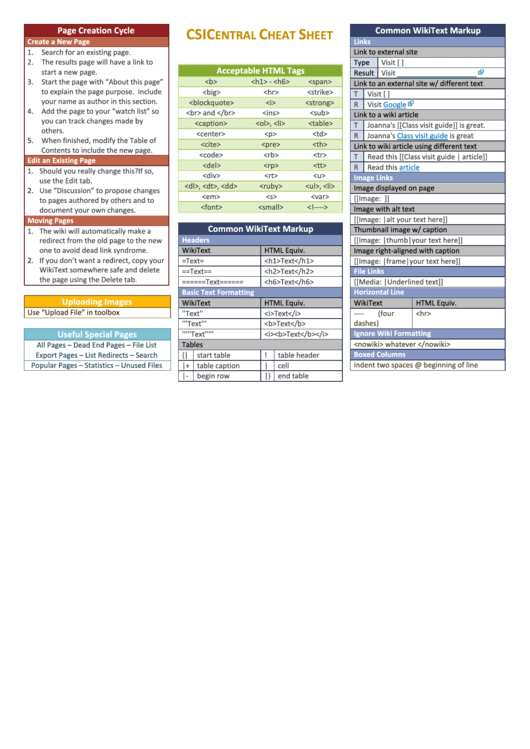 1
1