PRINT FORM
RESET FORM
OPEN BLANK FORM
Contact us toll free:
Regional Income Tax Agency
Cleveland
800.860.7482
37
Columbus
866.721.7482
2015
RITA Individual Income Tax Return
Youngstown
866.750.7482
Do not use staples, tape or glue
TDD
440.526.5332
Filing Status:
Your social security number
Spouse’s social security number
Single or Married Filing Separately
3
Joint
2
1
Your first name and middle initial
Last name
If you have an EXTENSION check here and
attach a copy:
EXTENSION
If a joint return, spouse's first name and middle initial
Last name
If this is an amended return, check here:
CURRENT home address (number and street)
Apt #
Residency Status in RITA Municipalities
City, state, and ZIP code
Full Year
Part Year
Non-Resident
RITA’s eFile
Daytime phone number
Evening phone number
Easy, Fast, Free & Secure
Move History
Check here if you moved since January 1, 2015, and indicate your change of address. If you moved more than once, supply the additional
move history on a separate sheet.
Date of Move:
PRIOR Address (number and street)
City
State
Zip
Section A
List all W-2 wages earned in 2015 and the amount of municipal (city) tax withheld while living in a RITA municipality. In general, unless you
moved into or out of a RITA municipality during the year, your taxable wages cannot be less than Medicare wages (Box 5 of your W-2). List all
tax withheld to your resident municipality in Column 3 only (even if you worked in the municipality where you lived). In Column 4, indicate the
name of the municipality in which you or your spouse physically worked. This may be different from the employer’s address shown on the
W-2. If you did not work in a city or village enter “None” in Column 4. DO NOT enter school district tax into columns 2 or 3.
Column 4
Column 5
Column 6
Column 1
Column 2
Column 3
Dates Wages Were
Wages
Local/City Tax
Local/City Tax
Workplace Municipality
Resident Municipality
(see instructions
Earned
Withheld for
Withheld for
(Name of city or village
(Name of city or village
for qualifying
Workplace
Resident
From Date
Thru Date
where you worked)
where you lived)
wages)
Municipality
Municipality
MM/DD/YY
For Full or Part Year Residents in RITA Municipalities -
Enter Section A, Column
1 Total onto Page 2, Line 1a; enter Column 2 Total onto Page 2, Line 4a; and enter
Column 3 Total onto Page 2, Line 7a. For Non-Residents required to file on
workplace wages – Go to Page 3, Schedule K, Line 32 to calculate tax due.
Totals
0
0
0
To manually calculate your taxes please continue to page 2. Tax balances are due by April 18th, 2016. Submitting an incomplete form
could subject you to penalty and interest if a tax balance is due. If you want RITA to calculate your taxes, please use the online eFile
system at . It is easy to use, secure and will calculate your taxes immediately.
Under penalties of perjury, I declare that I have examined this return, and to the best of my knowledge and belief, it is true, correct, and
accurately lists all amounts and sources of municipal taxable income I received during the tax year.
Your Signature
Date
Date
Preparer’s Signature
Spouse’s Signature if a joint return
Date
Preparer’s Address
ID Number
May RITA discuss this return with the preparer shown above?
Yes
Preparer Phone #:
No
Filing is mandatory for most residents: see “Filing Requirements” on page 1 of the Instructions for Form 37 exemptions.
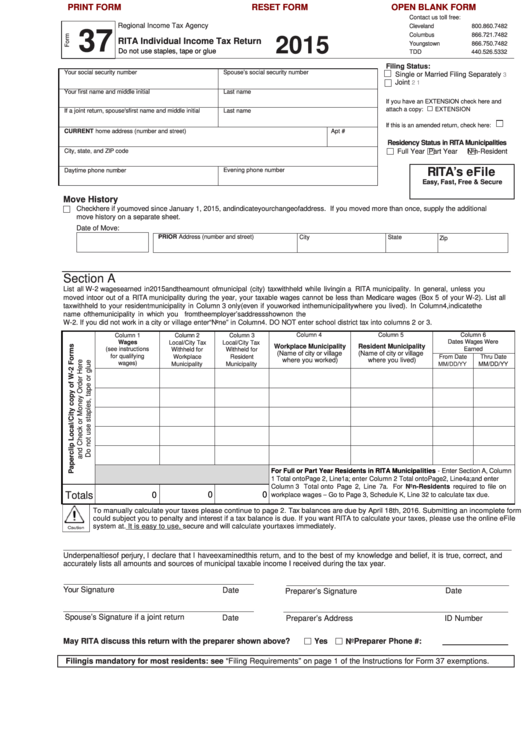 1
1 2
2 3
3








