Global Account Printing Specifications
Magnetic Ink Character Recognition (MICR)
E-13B Characters
Routing Transit Symbol
(ACH format is the same as Check Specifications format below)
(Do NOT use ACH or WIRE ABA on Checks)
On-Us and Auxiliary On-Us Symbol
Account Number
0 0 0 0 0 0 0 0 0 0
Account Name
Account Information
TX-IDS
and Address
Processing State or Region
New Order or Re-order
Testing Instructions* - Send a copy of this specification,
a minimum of 25 voided checks, and 3-5 deposit tickets
per depositing location to:
BANK OF AMERICA
To Be Completed by Customer
CA5-701-04-07
Bank of America Account Representative
ATTN: MICR TESTING
Representative Phone Number
1455 Market St. 4th Fl
Printer/Vendor Name
San Francisco CA 94103
Printer/Vendor Contact
OR
Printer/Vendor Order Number
Printing Technology (or Software Name )
Your BANK REPRESENTATIVE
111000012
32-1 / 1110 GL
Check Specifications
Routing Number
Fractional R/T
56 55 54 53 52 51 50 49 48 47 46 45 44 43 42 41 40 39 38 37 36 35 34 33 32 31 30 29 28 27 26 25 24 23 22 21 20 19 18 17 16 15 14 13 12 11 10
9
8
7
6
5
4
3
2
1
1 1 1 0 0 0 0 1 2
0 0 0
0 0 0
0 0 0 0
(5)
Routing Transit Number
Account Field
Amount Field
Auxiliary On-Us Field*
540900071
32-1 / 1110 GL
Deposit Ticket Specifications
Routing Number
Fractional R/T
56 55 54 53 52 51 50 49 48 47 46 45 44 43 42 41 40 39 38 37 36 35 34 33 32 31 30 29 28 27 26 25 24 23 22 21 20 19 18 17 16 15 14 13 12 11 10
9
8
7
6
5
4
3
2
1
5 4 0 9 0 0 0 7 1
0 0 0
0 0 0
0 0 0 0
(5)
Routing Transit Number
Account Field
Amount Field
Auxiliary On-Us Field*
(*For additional testing and printing instructions, please refer to Bank of America Printing Guidelines)
Printing Instructions*
1
All E-13B characters must be printed in magnetic ink. Laser-printer toner
complete name and address appear on the checks.
cartridges must be clearly labeled "MICR" toner. (Please note: Magnetic
8
The amount field must be left blank when printing checks or deposit tickets.
9
ink is not available for inkjet printers. )
All documents must conform to the specifications on this sheet as well as to those set forth by
2
No characters or text, other than E-13B MICR code, may be located in the 5/8" band
theAccredited Standard Committee (X9), and published in their manuals as approved
of area as measured from the bottom of a check or deposit ticket. This 5/8" clear
by the American National Standards Institute (ANSI).
10
band includes printing on both the front and back of checks or deposits, and includes
Bank of America will not be responsible for errors occurring in printed checks unless a
facsimile or computer-generated signatures or signature lines.
complete, signed specification sheet bearing a current date has been used. Therefore we
3
The left edge of the document must extend at least 1/4" beyond the last encoded
suggest that you request printing specifications before each re-order made to your printer.
character to the left.
Failure to conform to these specifications or to banking industry guidelines for printing checks
4
It is recommended to use a top-stub check format when printing a commercial or laser
and deposits may result in misrouted checks or delayed posting of deposits to the owner's
style check to avoid tearing or other mutilation of the MICR encoded fields.
account.
5
In order to provide normal services to business accounts, the serial number must be
MICR-encoded in the Auxiliary On-Us field on checks. No blank spaces are permitted
within the Auxiliary On-Us field. Please contact your central Finance or Control office or
Document Size (all measurements start from lower right corner of check or deposit ticket)
your personal Bank of America representative to determine whether serialized deposit
tickets are required for this account.
6
The check number or serial number printed in the upper right-hand corner of the check
Minimum: 7 3/4" x 2 3/4"
Maximum: 8 3/4" x 3 2/3"
must match the check number or serial number printed in the MICR line.
Recommended: 8 1/2" x 3 1/4"
7
To facilitate research activity at the bank, it is recommended that the account's
Minimum paper weight:
24 lbs. (long grain recommended)
Specification Requested By:
Specification Completed By:
Phone Number:
Phone Number:
Date:
00-35-3193NSB 10-2008
BANK OF AMERICA - CONFIDENTIAL
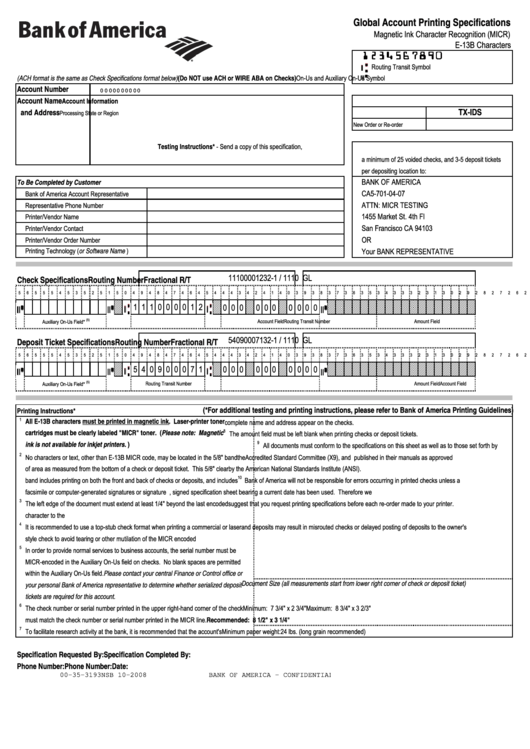 1
1 2
2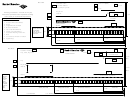 3
3








