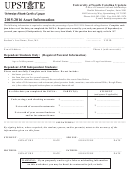Fixed Asset Disposal Form
Download a blank fillable Fixed Asset Disposal Form in PDF format just by clicking the "DOWNLOAD PDF" button.
Open the file in any PDF-viewing software. Adobe Reader or any alternative for Windows or MacOS are required to access and complete fillable content.
Complete Fixed Asset Disposal Form with your personal data - all interactive fields are highlighted in places where you should type, access drop-down lists or select multiple-choice options.
Some fillable PDF-files have the option of saving the completed form that contains your own data for later use or sending it out straight away.
ADVERTISEMENT
Fixed Asset Disposal Form
STEP 1:
Name of Teacher _______________________________________
Name of School ________________________________________
Room Number __________________________________________
Date
__________________________________________
The following equipment is not working and is not worth repairing.
Equipment
(Type & Brand Name)
Asset Tag Number
Method of Disposal
___________________________________
______________________________
Principal's Signature
Date
___________________________________
______________________________
Superintendent's Signature
Date of Action by School Board
STEP 2:
Disposal of a Fixed Asset Follow-Up:
After approval to dispose the requested fixed asset, please do the following:
1. Remove asset tag before disposal of the approved fixed asset; and
2. Return the tag and this signed and dated form to the County Office after the fixed
asset has been disposed.
(attach fixed asset tags in this area)
I have disposed of the above fixed asset(s) by the requested Method of Disposal:
_______________________________________
______________________________
Signature of Principal
Date of Disposal
(After each STEP, please send to the County Office)
September 2003
ADVERTISEMENT
0 votes
Related Articles
Related forms
Related Categories
Parent category: Legal
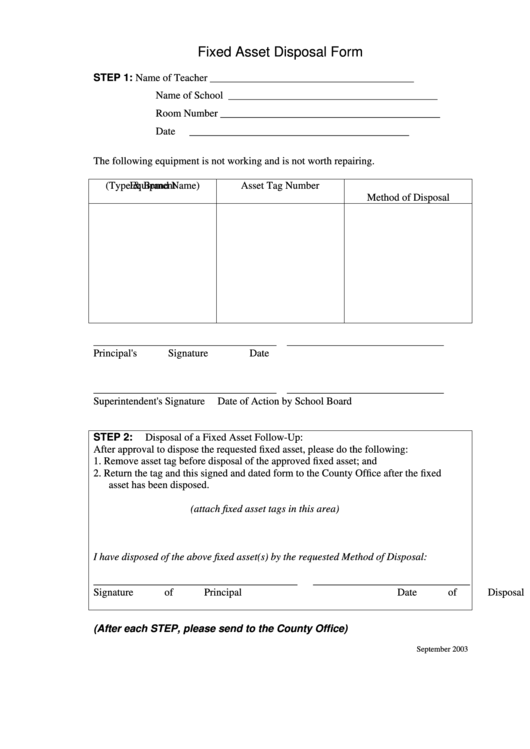 1
1