Use your 'Mouse' or the 'Tab' key to move through the fields, use your 'Mouse' or 'Space Bar' to enable the "Check Boxes".
Illinois Department of Revenue
RL-26-G
Schedule G
Tax-paid Inventory
Page _____of_____
Read this information first
Make a copy of this schedule before completion if you need to report more purchases or returns than provided for here.
After you have completed your schedule(s), make a photocopy and retain the copy for your records; and
Attach your completed schedule to Form RL-26, Liquor Revenue Return, or Form RL-26-X, Amended Liquor Revenue Return.
Step 1: Identify your business
Name: ____________________________________________
Account ID:__ __ __ __ __ __ __ __
Address:
License number: ___ ___ - ___ ___ ___ ___ ___
_______________________________________________
Number and street
_________________________________________________
Tax period:
___ ___/___ ___ ___ ___
City State ZIP Month Year
Step 2: Tell us about your tax-paid inventory
Equivalent in wine gallons
Invoice no.
FEIN no. of
Name and complete address of whom
Cider 0.5 % Alcohol 14 % Alcohol > 14% Alcohol 20%
and date whom you received
you received inventory from
to 7% or beer
or less
and < 20%
or more
your inventory from
____________ ___________ ______________________________________________ _ _________ __________ __________ __________
_ _/_ _/_ _ _ _
______________________________________________
______________________________________________
____________ ___________ ______________________________________________ _ _________ __________ __________ __________
_ _/_ _/_ _ _ _
______________________________________________
______________________________________________
____________ ___________ ______________________________________________ _ _________ __________ __________ __________
_ _/_ _/_ _ _ _
______________________________________________
______________________________________________
____________ ___________ ______________________________________________ _ _________ __________ __________ __________
_ _/_ _/_ _ _ _
______________________________________________
______________________________________________
____________ ___________ ______________________________________________ _ _________ __________ __________ __________
_ _/_ _/_ _ _ _
______________________________________________
______________________________________________
____________ ___________ ______________________________________________ _ _________ __________ __________ __________
_ _/_ _/_ _ _ _
______________________________________________
______________________________________________
____________ ___________ ______________________________________________ _ _________ __________ __________ __________
_ _/_ _/_ _ _ _
______________________________________________
______________________________________________
Page subtotal
_________ __________ _________ _________
Grand total
_________ __________ _________ _________
(See instructions.)
*035311110*
RL-26-G (R-04/10)
Reset
Print
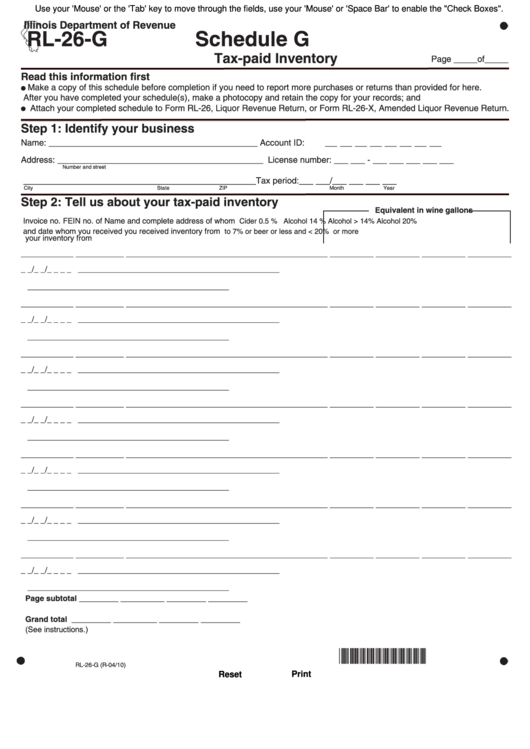 1
1 2
2








