Form Fl-0788-0510 Election To Participate In The Dcrp For Pers Or Tpaf Employees Who Previously Waived Dcrp Enrollment Page 2
ADVERTISEMENT
FL-0788-0510
ELECTION TO PARTICIPATE IN THE DCRP — INSTRUCTIONS
FOR PERS, TPAF, PFRS, or SPRS EMPLOYEES WHO PREVIOUSLY WAIVED DCRP ENROLLMENT
(This application to be completed by the enrolling member and the employer)
PRIOR WAIVER
1. A PERS, TPAF, PFRS, or SPRS member eligible for the DCRP — due to salary in excess of the annual maximum
wage for Social Security — who waives participation and later wishes to participate, can apply for DCRP enrollment
with membership to become effective January 1 of the calendar year following receipt of a completed Election to
Participate in the DCRP form by the Division of Pensions and Benefits.
•
If you are newly eligible for the DCRP and have not previously waived participation, do not use this form. You will be auto-
matically eligible for the DCRP when your employer submits the Enrollment Application to the Division of Pensions and Benefits.
•
For elected or appointed officials, the decision to waive participation in the DCRP is irrevocable for that office or appoint-
ment. If you are enrolling based upon a different elected office or appointment, your employer should submit a DCRP
Enrollment Application to the Division of Pensions and Benefits.
APPLICANT INFORMATION
2. Name — Enter your full name (first, middle initial, and last name).
3. Date of Birth — Enter your date of birth. Proof of age is required at the time of retirement — if available, attach a pho-
tocopy of your proof of age to this application. Do not delay submitting the Election to Participate in the DCRP form if
proof of age is not available.
•
Acceptable proof of age documents include: birth certificate; passport; naturalization or immigration papers; age recorded on
marriage licenses, or certain other records showing age including baptismal, military, census, school, or business records.
4. Social Security Number — Enter your Social Security number.
5. Gender — Indicate your gender.
6. Daytime Phone Number — Enter your daytime phone number and extension (be sure to include the area code).
7. Address — Enter your current mailing address.
8. Are you receiving retirement benefits — Indicate if you are receiving a benefit from a New Jersey State-adminis-
tered retirement system or local New Jersey retirement system, and if so, give the system's name.
EMPLOYER INFORMATION
9. Employer Name — Enter the full employer name.
10. County — Enter county in which the employer is located.
11. Location and Payroll Numbers — Enter the appropriate location or payroll number, as applicable.
12. Date Employment Began — Enter the date on which the applicant started employment.
13. Current Annual Base Salary — Enter the annual base salary paid to the applicant on the date the Election to
Participate in the DCRP form is certified by the employer.
•
Base salary is the contractual salary of the applicant. Base salary should not include bonuses, overtime pay, stipends or
longevity pay, or sick or vacation time paid in lump sum. Hourly or per diem rates should not be entered.
14. Title/Position of Applicant — Enter the official title/position of applicant.
15. Applicant’s Signature — Sign and date this application. By signing, the applicant rescinds any prior waiver and
requests participation in the DCRP. The applicant also acknowledges that upon enrollment, waiver at a later date is no
longer permitted while serving in the same DCRP eligible title or position. Unsigned applications will be returned
EMPLOYER CERTIFICATION
16. Phone Number — Enter the telephone number for the employer representative who completed this application (be
sure to include the area code and extension).
17. Certifying Officer — The Certifying Officer should print his/her name, then sign and date this application. Unsigned
applications will be returned.
BENEFICIARY DESIGNATION
The newly enrolled member’s estate will be designated as the beneficiary for any death benefit payable. New members
who wish to name a specific beneficiary must submit a Designation of Beneficiary using the Member Benefits Online
System (MBOS) — go to for details; or submit a Designation of
Beneficiary form to the Division of Pensions and Benefits.
ADVERTISEMENT
0 votes
Related Articles
Related forms
Related Categories
Parent category: Financial
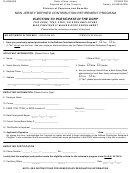 1
1 2
2








