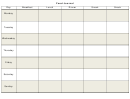Food Tracker Template Page 2
ADVERTISEMENT
Healthy Eating Unit
Name: __________________________________________
Day:_____ Period ____
Directions for CREATING A PROFILE and FOOD TRACKER
1. Go to:
Super Tracker
2. Click on Create profile
3. In the Profile Name type in your first name and first initial of your last name (ex joez)
4. Type in your Age
5. Type in your Gender
6. Type in your Physical Activity level for a typical day
7. Type in your Height in feet and inches
8. Type in your Weight
9. Under step 3 type in the user name of your choice and record
here__________________________
10. Type in the password of your choice and record here _______________________________
11. Re-enter your password
12. Complete Password Hint, Password Security Question and Your Answer
13. Do not enter email information
14. Click submit
15. Click on Food Tracker.
16. Complete the chart for your Daily Food Group Targets
Calories
Grains
Vegetables
Fruits
Dairy
Protein Foods
Target
________
________oz.
________cup
________cup _____cup _________oz.
17. In the Today box at the top left of your screen type in the date of your DAY 1 meals
18. In the box where it says Type in your food here, type in the first food you have listed in your
Day 1 Breakfast
19. Click Go
20. In your Search Results click on the most appropriate selection.
21. Under Choose an amount select the correct portion size for what you ate.
22. Under Choose Meal Time(s) click on the correct selection
23. Click on the blue + Add button
24. Continue adding all your food and beverages for your Day 1 meals. Pay careful attention to
how your graph and your daily limits change as you enter each food and beverage.
ADVERTISEMENT
0 votes
Related Articles
Related forms
Related Categories
Parent category: Life
 1
1 2
2 3
3