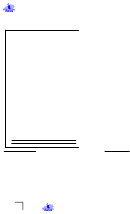Accelerated Sales Tax and Reconciliation Instructions
STEP 1 – Make your Payment Timely
Electronic Funds Transfer:
Payments submitted using Electronic Funds Transfer (“EFT”) are due by June 30, 2017.
There are 2 options available for submitting your payment electronically:
VATAX Online Services – We offer free, secure online filing and payment services. You can schedule your payment
1.
in advance for June 30, 2017 at
•
eForms look similar to paper versions of returns. No login or password is required. Use the Electronic Form
ST-APC and fill in the required fields.
•
Business iFile allows you to manage your tax accounts, file your returns, and pay your state taxes all from
one location. When you log into your Business iFile account, you will be provided instructions on making your
accelerated tax payment.
2.
ACH Credit – To use ACH Credit, contact your financial institution for information on ACH origination services it offers
and any associated costs. Check your bank’s schedule for payment processing to ensure your payment is received by
June 30, 2017. Instruct your bank to identify the payment as being for the period ending June 30, 2017. For additional
information see the Electronic Payment Guide at
Paper Check:
Payments submitted by paper check are due June 26. If the due date falls on a Saturday, Sunday or legal
holiday, you are allowed to file on the next succeeding business day. To avoid problems:
1.
Use the voucher and return envelope provided in this mailer.
2.
Do not include other returns or payments in the envelope with your accelerated payment and voucher.
3.
Mail your payment to the address shown below.
STEP 2 – File Your June Tax Return by July 20, 2017
1.
Complete your regular sales and use tax return exactly as if you had not made an accelerated payment.
2.
Compute your tax liability without regard to the accelerated payment and enter the amount on your Retail Sales and
Use Tax return as normal. If you are submitting a paper Virginia Retail Sales and Use Tax return, enter your net tax
liability.
3.
Determine the amount of tax you need to submit with your return as follows:
A. Enter your June net tax liability (tax liability minus allowed dealer’s discount):
A. _______________________
B. Enter the amount you submitted as your accelerated sales and use tax payment: B. _______________________
C. Subtract B from A and enter the difference:
C. _______________________
If B is greater than A, you owe no tax with your June 2017 tax return. Any overpaid amount will be carried forward to July
and applied to your July tax liability. After you file your July return, if any amount is still overpaid, we will issue you a refund.
If A is greater than B, then pay only the difference when you file your June return. If filing a paper return, write “AST”
across the top of the return.
Make sure this address shows through
the window of the envelope.
▼
VIRGINIA DEPARTMENT OF TAXATION
ACCELERATED SALES AND USE TAX
PO BOX 26627
RICHMOND VA 23261-6627
Va. Dept. of Taxation ST- APC WEB Rev. 04/17 Page 2
 1
1 2
2