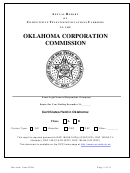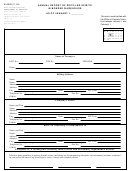INSTRUCTIONS FOR COMPLETING
ANNUAL REPORT OF SELF-INSURED VOLUNTARY PLAN TRANSACTIONS, DE 2568V
Check “Amended” if this is a corrected report.
Enter your company name and mailing address in the box to the left.
Enter your Voluntary Plan Number in the box following “99-.”
Enter the calendar year for which you are reporting statistics.
Enter the number of California employees covered at the end of the calendar year.
1.
BEGINNING VP FUND BALANCE AS OF DECEMBER 31: Enter the year ending balance from the previous year’s DE 2565V.
2.
INCOME RECEIVED DURING CALENDAR YEAR:
A.
Enter the total amount of contributions withheld from all employees covered by the plan.
B.
Enter the total amount of employer contributions paid by the employer under the terms of the plan. The amount is a
contribution, not a loan, and cannot be reclaimed at a future date. It includes contributions an employer makes on behalf
of all employees or a class of employees. It also includes an employer’s share of benefit payments if such a cost
commitment is made in the text of the plan.
C. Enter all interest, investments, or bank deposit income whether earned in a separate account or the attributable
percentage earned by the employer’s commercial account.
D. Enter the total amount of other income and briefly specify the source: e.g., employer loan to plan, recovered overpayment
amount, amount transferred from other VP accounts, workers’ compensation reimbursement amount, EDD reimbursement,
etc.
E.
Total income items 2A, B, C, & D. (This is an automatic function of the Excel/DI Server version.)
3.
EXPENSES DURING CALENDAR YEAR:
A.
Enter the total amount of third party administrator fees charged to the plan.
B.
Enter the total amount of employer’s internal administrative expenses: i.e., phone usage, staff time, postage, equipment
use, etc.
C. Enter the amount of assessments paid to the EDD as shown on line K of the Quarterly Contribution Return, DE 3D, if
charged to the plan.
D. Enter the total amount of approved other costs charged to the fund during the calendar year, and briefly explain. This is
the proper line to show repayment of loans the employer has made tot he plan, security premiums, IME costs, appeals,
etc.
E.
Enter the total amount of Disability benefits paid in the calendar year.
F.
Enter the total amount of Paid Family Leave benefits paid in the calendar year.
G. Total expense items 3A, B, C, D, E & F. (This is an automatic function of the Excel/DI Server version.)
4.
ENDING VP FUND BALANCE AS OF DECEMBER 31. (Item 1 + Item 2E – Item 3G) (This is an automatic function of the
Excel/DI Server version.)
5.
LOCATION OF VP FUNDS. Show the VP Fund amount and indicate the name and address of the bank(s) where the funds are
located. If the funds are held in an investment account, enter this information on the line marked “other” and explain where the
funds are.
6.
Please clearly print the name, title, and telephone number of the person completing the form. Indicate the date completed.
THIS REPORT IS DUE ON FEBRUARY 15 OF EACH YEAR.
SUBMIT COMPLETED FORM AS FOLLOWS:
INTERNET or HARDCOPY VERSION: PRINT and MAIL TO:
EXCEL/DI SERVER VERSION: E-MAIL TO:
Employment Development Department
vp68v@edd.ca.gov
Voluntary Plan Group, MIC 29
P.O. Box 826880
(You may also print and mail your report to the address
Sacramento, CA 94280-0001
at left if you wish.)
(Please do not attempt to e-mail the Internet version)
DE 2568V Rev. 20 (6-04) (INTERNET)
Page 2 of 2
CU
 1
1 2
2