Form 300 - Instructions
ADVERTISEMENT
KAYENTA TOWNSHIP SALES TAX
Instructions for Completing and Filing Form 300
1.
Fill out Business Information
a. Business name
b. Business Address
c. FEIN/SSN
2.
In “Reporting Period”, enter the Month and Year (i.e. January 2012) for the period the tax
return covers. The tax return and payment by the end of the following month. The schedule
is as follows:
Month
Due Date
January
February 28/29
February
March 31
March
April 30
April
May 31
May
June 30
June
July 31
July
August 31
August
September 30
September
October 31
October
November 30
November
December 31
December
January 31
Per Section 8.123 of the Tax Administration Regulations, Due Dates and Time
Determination, [i]f the due date falls on a Saturday, Sunday, or a legal holiday, then the due
date becomes the next working day . . . [and] the date of the action is determined by the
postmark” on the envelope.
3.
If the return is an amended return, check the appropriate box and indicate the period being
amended in the “Reporting Period”.
4.
In “Business Description”, provide a description of the business activities being reported.
Each type of activity must be reported separately.
For example: If your business operates a restaurant, hotel and gift shop, list each type of
business separately and the corresponding gross receipts. If the business has several
locations on the Navajo Nation or Kayenta Township, each location must be reported on a
separate line.
5.
In column 2, enter all Gross Receipts for each taxable activity for the reporting period.
6.
In Columns 3-7, enter the deduction type you are claiming. The codes are listed below in
ADVERTISEMENT
0 votes
Related Articles
Related forms
Related Categories
Parent category: Financial
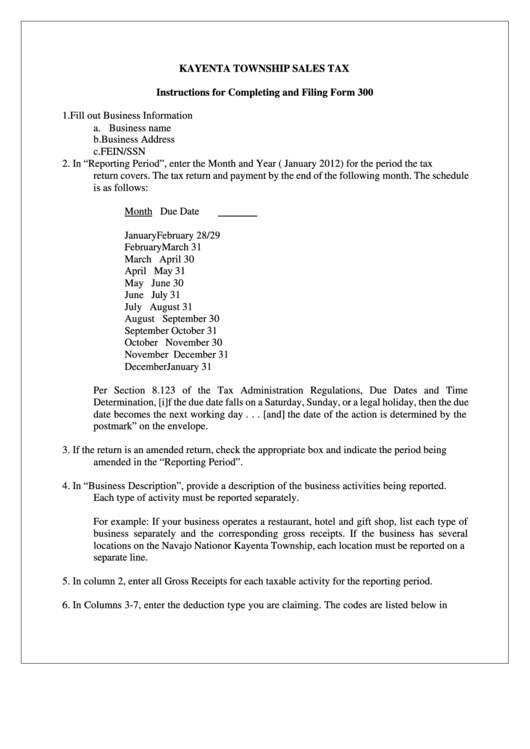 1
1 2
2








