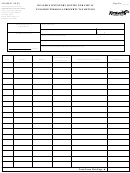The Tangible Personal Property Tax Return A Step-By-Step Direction Guide Form
ADVERTISEMENT
PERSONAL PROPERTY SCHEDULE DETAILED LIST:
The Tangible Personal Property Tax Return
Step 5: Think of the rest of the form as one section in which all fixed assets will be
A Step-By-Step Direction Guide
listed. Please list the fixed assets by category, and sort them by the year
What do I do with this form?
acquired. The categories are listed on the front of the form. They are located
The front of the form contains the complete address, specific information about your
under the Personal Property Summary section, lines 8 – 19. If you need more
business and your summary report.
space, write “SEE ATTACHED,” and attach a detailed list to this report.
Step 1. Complete items 1-7 for your business.
The form is
22
divided to allow
22
22
space for
22
13
subtotals. If
22
there are
14
14
insufficient
14
21
lines, continue
on a separate
sheet to
11
complete each
11
itemization with
10
9
subtotals.
There are three
blank sections
provided. Fill
8
8
in the
NOTE: Verify that item 2 is the actual PHYSICAL ADDRESS of the business and NOT
9
corresponding
12
a post office box.
12
line number.
The back of the form (Page 2) contains the actual Schedules
Step 6: The front of the form contains the PERSONAL PROPERTY SUMMARY.
Summary totals will be entered in this section from the TANGIBLE
Step 2: On the TOP of the page, TYPE OR PRINT the name of the business, the DBA (Doing
PERSONAL PROPERTY TAX SCHEDULE details on Page 2.
Business As) name specifically. Write this across the top with the account number.
The 7-digit account number is located below the mailing address on the front page.
NAME OF BUSINESS_____________________________________ACCOUNT NUMBER_________________________________YEAR________
Step 3: Please list any items that were physically removed from the business during the
last year, prior to January 1 of the current year. Follow the DISPOSITION
INFORMATION DIRECTIONS located to the right.
22
86
12
96
22
86
01-31-08
LEASED, LOANED AND RENTED EQUIPMENT
Step 4: In this section, list any items that are not owned by the business. This would
include items that you lease, rent or borrowed that are not actually fixed assets
(727) 464-8484
of the business. If it is a new lease, please attach a copy of the lease agreement.
LEASED, LOANED AND RENTED EQUIPMENT
(Please complete if you hold equipment belonging to others)
Step 7: Transfer all totals from Page 2 or any attachments to the Summaries section
YEAR
YEAR OF
RENT
RETAIL INSTALLED
NAME AND ADDRESS OF OWNER OR LESSOR
DESCRIPTION
ACQUIRED
MFG.
PER MONTH
COST NEW
on Page 1.
Step 8: Sign and Date the Form. Make a copy for your files, and mail the original in
the envelope provided.
Note: Envelope provided contains precoded
information - do not use for other purposes.
ADVERTISEMENT
0 votes
Related Articles
Related forms
Related Categories
Parent category: Financial
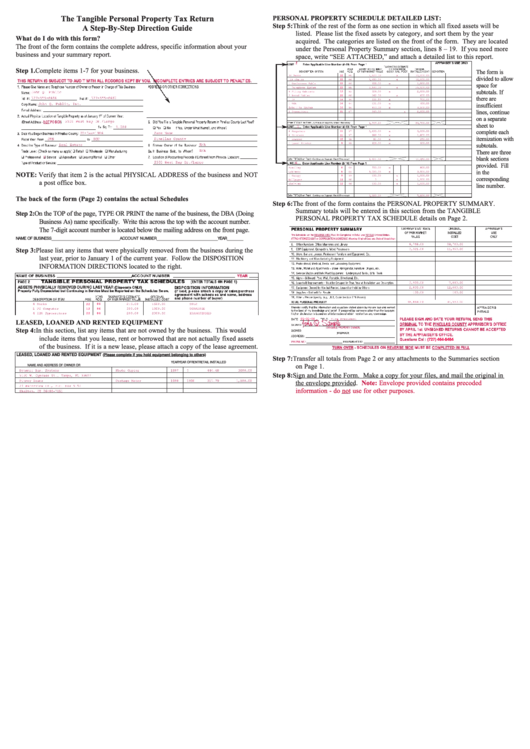 1
1 2
2