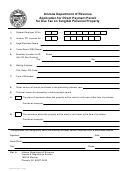TEXAS APPLICATION
AP-101-2
(Rev.9-06/10)
FOR DIRECT PAYMENT PERMIT
Page 1
• PLEASE READ INSTRUCTIONS
• TYPE OR PRINT
• DO NOT WRITE IN SHADED AREAS
1. TAXPAYER'S AGREEMENT - The applicant, in consideration of the issuance of a Direct Payment Permit by the State of Texas
according to the provisions of the law, agrees and affirms:
a. that applicant is a responsible person annually purchasing at least $800,000 worth of taxable items for use and not for resale
(complete Item 23);
b. that the accounting method used will clearly distinguish between taxable and nontaxable purchases (complete Item 24);
c. that upon the issuance of a Direct Payment Permit to the applicant, the applicant will accrue and pay to the State of Texas all
taxes which are or may in the future be due by virtue of the State, Local, Metropolitan Transit Authority, City Transit Depart-
ment, County and Special Purpose District Sales and Use Tax Acts. The tax is due on all taxable purchases; and, unless the
tax is paid to the seller, it must be reported on the Texas Direct Payment Return. All taxes due will be paid monthly on or
before the 20th day of the month following each monthly reporting period;
d. that the Direct Payment Exemption Certificate will not be issued for taxable items purchased for resale;
e. to report all taxable purchases on the direct payment return and waive any claim for discounts for taxes paid. No taxable
purchases may be reported on a sales and use tax return.
f. upon request, to make available at any time to the Comptroller or his authorized representative the books, papers, records
and equipment of the applicant's business;
g. to cooperate with the Comptroller or his authorized representative in the examination of the books, papers, records and equip-
ment of the applicant and in the investigation of the applicant's activities, business and accounting methods;
h. to fully disclose to the Comptroller in this agreement or upon acquisition, whichever occurs first, the nature and extent of the
ownership or control which the applicant has in the business from which the applicant makes purchases pursuant to the Direct
Payment Permit.
Legal cite: TEX. TAX CODE ANN. Sec. 151.419
Type or print name of sole owner, partner or officer
Sole owner, partner or officer
sign
here
For Comptroller's Use Only
2. Legal name of owner (Sole owner, partnership, corporation or other name)
JOB NAME SALEAPP
Master account set up
01100
PL04
3. Mailing address (Street & no., P.O. box or rural route and box no.)
Master mailing address
change
01180
PL06
City
State
ZIP code
County
Master phone number
add/change
4. If you are a sole owner, enter your home address IF it is different from the address above.
01185
PL06
Home address (Street & no., city, state, ZIP code)
County code
4a. Enter the phone number of the person primarily responsible for filing tax returns.
(Area code and number)
OF
NR
2
5. Enter your Social Security Number if you are a sole owner
1
6. Enter your Federal Employer's Identification (FEI) Number, if any
3
7. Enter your taxpayer number for reporting any Texas tax OR your Texas
Vendor Identification Number if you now have or have ever had one
8. Indicate how your business is owned.
Ownership type
1 - Sole owner
3 - Texas corporation
7 - Limited partnership
2 - Partnership
6 - Foreign corporation
Other (Explain)
Charter Number
Charter Date
9. If your business is a Texas corporation,
enter the charter number and date
10. If your business is a foreign corporation, enter home state, charter number, Texas Certificate of Authority Number & date.
0 0 0 0
Home state
Charter Number
Texas Cert. of Auth. No.
Texas Cert. of Authority date
Home state
Identification number
11. If your business is a limited partnership,
enter the home state and identification number
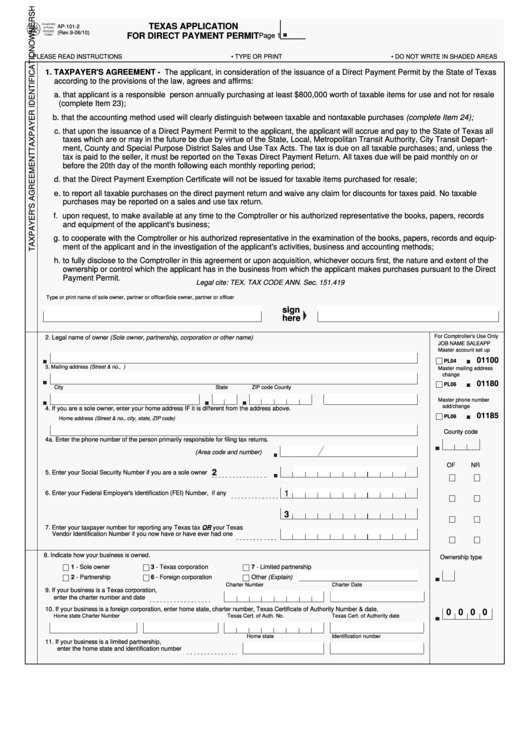 1
1 2
2