01-790-1
(Rev.12-02/10)
THE FOLLOWING INFORMATION IS PROVIDED TO ASSIST YOU IN
PREPARING YOUR YEARLY SALES TAX RETURN.
FOR TAXPAYERS THAT FILE FORMS 01-114 AND 01-115 TO REPORT SALES BY OUTLET, BE SURE TO LOOK FOR
BOTH THE OLD AND NEW LOCAL RATE TO COMPLETE PAGE 1 OF THE WORKSHEET.
FOR TAXPAYERS THAT FILE FORM 01-116 TO REPORT SALES BY LIST SUPPLEMENT, BE SURE TO LOOK FOR
BOTH THE OLD AND NEW CITY/SPD RATE TO COMPLETE PAGE 4 OF THE WORKSHEET.
WORKSHEET FOR COMPLETING THE SALES AND USE TAX RETURN FORMS 01-114 & 01-115
FOR THE PERIOD OF JANUARY 1, 2002 THROUGH DECEMBER 31, 2002
• NOTE: Do not send this worksheet with your return. Keep this for your records.
• This worksheet is for taxpayers who report YEARLY and have experienced a local sales tax RATE CHANGE during the calendar year.
• Make additional copies of this form as necessary.
GENERAL INFORMATION :
Use the instructions on this worksheet to complete Items 5 and 7b on the return. Use the instructions on your Texas Sales and Use Tax Return,
Form 01-114 or 01-115 for all remaining items.
• Enter zero “0” in Item 3 on the return.
@ OLD RATE
@ NEW RATE
@ 2ND NEW RATE
(Celeste and Kirbyville only)
.00
.00
.00
1. Taxable sales
.............................. 1a. ________________
1b. ________________
1c. ________________
(Whole dollars only)
+
.00
.00
.00
2. Taxable purchases
..................... 2a. ________________
2b. ________________
2c. ________________
(Whole dollars only)
=
.00
.00
.00
3. Total amounts subject to tax
........ 3a. ________________
3b. ________________
3c. ________________
(Item 1 plus Item 2)
x
.00
.00
.00
4. Tax rate
...................................... 4a. ________________
4b. ________________
4c. ________________
(See attached pages)
=
.00
.00
.00
5. Tax due
............................... 5a. ________________
5b. ________________
5c. ________________
(Multiply Item 3 by Item 4)
6. Total Tax Due
(Item 5a plus Item 5b plus 5c)
(ENTER THIS AMOUNT HERE AND IN ITEM 7b ON YOUR RETURN) .............................................................
6. ________________
7. Enter the tax rate preprinted on your return ..................................................................................................
7. ________________
8. Amount subject to tax for 2002
(Divide Item 6 by Item 7)
(ENTER THIS AMOUNT HERE AND IN ITEM 5 ON YOUR RETURN) ...............................................................
8. ________________
SAMPLE 01-114 or 01-115
0
WORKSHEET
WORKSHEET
WORKSHEET
ITEM 6
ITEM 5
ITEM 7
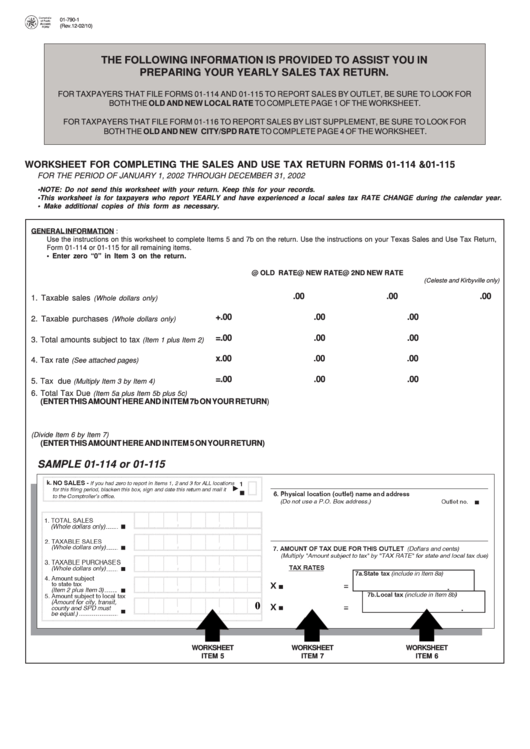 1
1 2
2 3
3 4
4








