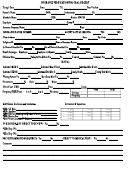2016 BENEFITS RATES FOR POSTDOCTORAL EMPLOYEES ON LEAVE WITHOUT PAY
MEDICAL PLAN:
Plan
PostDoc. Only
PostDoc. +
PostDoc. +
PostDoc + Adult +
Child(ren)
Partner
Child(ren)
Health Net HMO
Employee
9.76
17.09
35.15
44.67
Group # 66700A
Total
488.18
854.39
1171.73
1489.06
HealthNet PPO
Employee
20.00
40.00
40.00
60.00
Group # N2982A
Total
535.33
936.85
1284.79
1632.79
NON-MEDICAL HEALTH PLANS:
Plan
PostDoc. Only
PostDoc. +
PostDoc. +
PostDoc + Adult +
Child(ren)
Partner
Child(ren)
Dental POS
Employee
0.00
0.00
0.00
0.00
Principal Gr. #H12843
Total
23.97
55.79
49.99
89.78
Dental DHMO
Employee
0.00
0.00
0.00
0.00
HealthNet Gr#Z0059A
Total
9.16
17.40
16.48
25.64
Vision PPO
Employee
0.00
0.00
0.00
0.00
HealthNet Gr#Z0074A
Total
4.10
7.63
6.84
11.67
For any other plans, please refer to your most recent earnings statement for your continuation rate(s).
2016 INSURANCE CONTINUATION PROGRAM
FOR POSTDOCTORAL SCHOLAR EMPLOYEES ON LEAVE WITHOUT PAY (LWOP)
When you are on leave without pay (LWOP) you must take action in order to continue or cancel your University insurance. You
must complete and return the attached Insurance Continuation Form, including payment if applicable, by the tenth day of the
month you are on leave. This document and ICF form are intended to guide you on submitting premiums for insurance
continuation while on leave.
IMPORTANT NOTICE: Failure to complete and return this form and payments on time will result in automatic loss of benefits coverage.
INSTRUCTIONS FOR COMPLETING THE INSURANCE CONTINUATION FORM
Complete the Insurance Continuation Form (ICF) based on the dates of your approved leave without pay. If you do not know
these dates, call the Academic Coordinator at your divisional HR office.
Write in the names of your current medical and dental plans. Indicate on the ICF whether or not you wish to continue or cancel
coverage while you are on leave without pay for each of your current insurance plans. For additional Insurance Continuation
Forms, you will need to make copies, contact the Benefits Office or go on-line to: shr.ucsc.edu/forms/shr-1030psbp.pdf
o If you wish to CONTINUE coverage: Mark "Continue" and write in the monthly premium you will be paying and total
amount enclosed for each plan. The premium owed will be the total premium, unless you are eligible for Special
Conditions for Continued UC Contributions (explained below).
o If you wish to CANCEL coverage: Mark "Cancel" and return the form.
PREMIUM PAYMENT – Continuing Coverage
You will owe a premium for each pay period you will not receive a paycheck. Premiums are payable by check or money order
by the 10
th
of the month you are on leave. You may pay the premiums for the entire leave in a lump sum or on a monthly
basis. Premiums for coverage are paid in advance. For example, if your pay stops Feb 1
st
, payments for March coverage are
th
due February 10
.
See the online calendar
(https://financial.ucsc.edu/SiteCollectionDocuments/Insurance_Continuation_Form_and_Prepayment_Deadlines_2016.pdf) for
specific due dates and associated coverage months.
If you elect to make payments on a monthly basis, it is your responsibility to ensure your payments reach UCSC Payroll Office
by the deadline for each subsequent month.
PSBP LWOP 2016 shr-1030PSBP (r. 12.2015)
 1
1 2
2 3
3