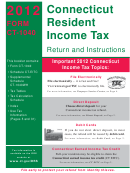Instructions For Form L-1040 - 2012-2013 Page 3
ADVERTISEMENT
D. Expenses reimbursed under an expense account or other
PAYMENT OPTIONS
arrangement with your employer, if the reimbursement has been
***NEW***
included in reported gross earnings.
DIRECT WITHDRAWAL FROM
IMPORTANT: Business expenses claimed on line 4 of federal
YOUR CHECKING OR SAVINGS
Form 2106 are not an allowable deduction on the Lapeer return
You can also
unless the taxpayer qualifies as an outside salesperson.
PAY WITH CREDIT CARD,
Attach a copy of federal Form 2106 or a list of your employee
CASH, CHECK, OR MONEY ORDER.
business expenses.
LINE 13 – MOVING EXPENSE DEDUCTION
To Pay by Credit Card
Moving expenses for moving into Lapeer are deductible to the same
Visit
extent deductible under the Internal Revenue Code. Moving must be
or call 1-800-2PAY-TAX
related to starting work in a new location. Attach a copy of federal
Form 3903 or a list of moving expenses including the distance
(Use Jurisdiction Code 7065)
in miles from where you moved.
Official Payments, the service provider, charges
a nominal fee for this service
LINE 14 – ALIMONY PAID DEDUCTION
Alimony, separate maintenance payments and principal sums
To Pay by Electronic Withdrawal from Checking or Savings
payable in installments (to the extent includable in the spouse's or
former spouse's adjusted gross income under the Federal Internal
Check box 27a. Tax Due-Direct Withdrawal. Complete 27c. Electronic
Revenue Code) and deducted on your 2012 federal return are
fund withdrawal effective date. Enter Routing Number (must be 9 digits)
deductible. CHILD SUPPORT IS NOT DEDUCTIBLE. Attach a
on 27d. and account number on 27e. Check Account type box on 27f.
copy of page 1 of your federal return.
See the diagram below for location of Routing and Acct #’s. IF THE
DIRECT WITHDRAWAL IS REJECTED A BILL WILL BE SENT FOR
PAYMENT WITH PENALTY AND INTEREST IF APPLICABLE.
LINE 15 – TOTAL DEDUCTIONS
REFUND OPTIONS
Add lines 11 through 14 and enter on line 15
CHECK
DIRECT DEPOSIT
LINE 16 THROUGH 19 – COMPUTING TAX
CREDIT FORWARD TO NEXT YEAR ESTIMATED TAX
Subtract the total amount of deductions on line 15 from line 10 and
If your total payments and credits on line 23 exceed the Lapeer tax on
enter the remainder on line 16.
Subtract the total amount for
line 19, you have overpaid your tax.
If you want your overpayment
personal exemptions on line 17 from line 16, and enter the remainder
refunded and MAILED to you OR direct deposited, enter the overpayment
on line 18. Multiply line 18 by 1% (.01) for residents and ½% (.005)
on line 25. Line 27b, d, e, f must be completed for direct deposit of your
for nonresidents to determine the City of Lapeer income tax, and
overpayment otherwise a check will be mailed.
enter the tax amount on line 19.
To deposit your refund directly into your bank account (1) ensure your
financial institution will accept direct deposit, (2) Obtain the correct
LINE 20 THROUGH 23 – PAYMENTS/CREDITS
Routing Number and Account number and (3) if applicable, verify that it
On line 20 enter the amount of Lapeer Tax withheld as shown on
will allow a joint refund to be deposited into an individual account.
your 2012 LW-2 or W-2 from line 3a. The City copy of your 2012
27b. Check the Refund-Direct Deposit box
LW-2 or 2012 W-2 clearly showing the locality as Lapeer (LAP)
27d. Routing Number (RTN). Enter the nine-digit RTN. The RTN is
and the amount of tax withheld in box 19 must be submitted
usually found between the symbols |: and |: on the bottom of your check.
with your return before credit can be allowed for Lapeer tax
The first two digits must be 01 through 12 or 21 through 32
withheld.
27e. Account Number.
Enter your bank account number up to 17
On line 21 enter the total of the following: 2012 City of Lapeer
characters. The account number is usually found immediately to the right
Estimated Tax paid, (see General Instructions-Estimated Tax
of the RTN on the bottom of your check.
Include hyphens but omit
Payments for Year 2013) the tax paid with an extension and the prior
spaces and special symbols. Enter the number from left to right and
year credit forward.
leave unused boxes blank. Do not include the check number.
A Lapeer resident subject to city income tax in another city may
27f. Account Type. Check the box for checking or savings.
claim a credit for the net amount paid to the other city on income that
is taxable by both cities. Enter on line 22 the credit for income taxes
THE CITY IS NOT RESPONSIBLE FOR A LOST REFUND IF YOU
paid to the other city. This credit may not exceed the tax that a
ENTER THE WRONG ACCOUNT INFORMATION.
nonresident of Lapeer would pay on the same income earned in
IF THE DIRECT DEPOSIT IS REJECTED, A CHECK WILL BE SENT
Lapeer. Report only the amount you actually paid to another city, not
INSTEAD.
the amount withheld. You must attach a copy of the city income
tax return you filed with the other city to receive this credit.
Joe and Sally Jones
2255
Also enter on line 22 all City of Lapeer income tax paid in your behalf
123 Main St
Date ____________
by a partnership. Clearly indicate to the left of the credit that it was
Anytown MI 48888
paid by a partnership.
Add lines 20 through 22 and enter on line 23.
Pay to the
Order of ____________________________________
$__________
LINE 24 THROUGH 26 – TAX DUE OR REFUND
After computing the Lapeer income tax and deducting payments and
____________________________________________
Dollars
credits, if the balance due is one dollar ($1.00) or more, it must be
entered on line 24 and paid when filing this return. Make check or
Anyplace Bank
money order payable to CITY OF LAPEER, and mail with this return
Do not include
Anyplace, MI 49999
to: LAPEER INCOME TAX DEPARTMENT, 576 LIBERTY PARK,
the check number
LAPEER MI, 48446.
Routing Number
Account Number
If you want your overpayment held by the City and credited on next year's
|: 010009999 |:
2233334444 ¬ 2255
estimated tax, enter the overpayment on line 27.
If you want your overpayment held by the City and credited on next year's
estimated tax, enter the overpayment on line 27.
ADVERTISEMENT
0 votes
Related Articles
Related forms
Related Categories
Parent category: Financial
 1
1 2
2 3
3 4
4 5
5