Flow Chart Basics Template
ADVERTISEMENT
Flow Chart Basics
Name
Symbol
Use in Flowchart
the beginning or end of a
Oval or Ellipse
process
the direction of flow in the
Flow Line
process
either an input operation
(e.g., doing research) or
Parallelogram
an output operation (e.g.,
printing a rough draft out)
a process is to be carried
out (e.g., creating the
Rectangle
topic sentence of a
paper)
a decision must be made,
which can result in two or
more directions the
Diamond
process can take (e.g.,
deciding whether to
revise a paper again or
turn it in)
Simple Sample Flow Chart: Creating a mission statement
Have peer
Identify something you would
readers and
Create a Mission
Create Mission
like to accomplish this year as
teacher check
Statement.
Statement sentence.
a student; describe how and
for clarity and
why you will that.
precision.
Go back to revise (recreate)
no
your Mission Statement.
Approved or
not?
How to use Word to make them:
What you want is the AutoShapes Tool bar. Pull down the Insert Menu
yes
and scroll down to Picture Menu. Select AutoShapes and a little menu
Fill out
will pop up with all the tools you need. Alternately, you can turn on this
formal form
and turn in.
tool bar by right clicking on the Word tool bar itself and checking the
Drawing box. This will put the tools at the bottom of Word all the time.
That’s how I do it.
ADVERTISEMENT
0 votes
Related Articles
Related forms
Related Categories
Parent category: Business
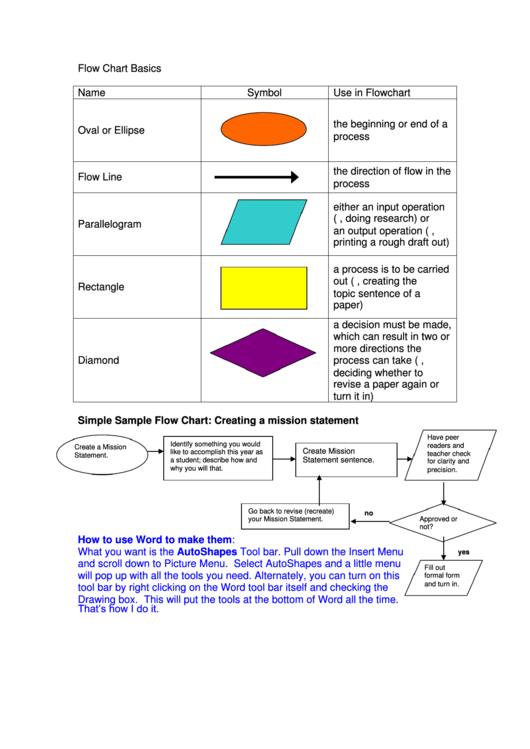 1
1








