IT-113-X
New York State Department of Taxation and Finance
Claim for Credit or Refund of
(8/06)
Personal Income Tax
File a separate claim for each tax year
(see instructions on back).
Name
Claim for tax year ending
(first, middle initial, last; for a joint claim, enter spouse’s name also; or enter name of estate or trust)
Name and title of fiduciary
Your social security number
Street address or address of fiduciary
Spouse’s social security number
City, village, or post office
State
ZIP code
Fiduciary’s employer identification number
1 Type of claim
:
(mark an X in one box)
(A)
Net operating loss (NOL) carryback
(C)
Protective claim
(complete lines 2 through 7)
(complete lines 2 and 9)
(B)
(D)
Protest of denied refund
Protest of paid bill
(complete lines 2 and 8)
(complete lines 2 and 9)
2 Amount of credit or refund claim .....................................................................................................
2.
NOL carryback
3 Enter the year of loss ...................................................
4 Enter all tax years affected by the NOL carryback
5 Enter federal taxable income as originally reported (before NOL deduction) for the carryback year
5.
(Note: This is the maximum NOL that can be deducted for this year.) ........................................
6 Enter the amount of NOL claim for this tax year
6.
..................................................
(See instructions for documentation required to claim NOL carryback.)
7 Identify the source(s) for this NOL claim
:
(mark an X in applicable box(es))
Federal
Federal
Federal
Schedule A
Schedule C
Schedule E
Other
(identify)
Business / flow through entities
(enter EIN(s)):
8 Protest of denied refund
:
(mark an X in the box for the refund denial reason)
Earned income credit
Child and dependent care credit
Computational error
Other
(explain below)
9 Protective claims and protests of paid bills
(print or type full explanation including all facts, figures and assessment numbers on which this
:
claim is based)
Third –
Do you want to allow another person to discuss this claim with the Tax Dept?
Yes
No
(see instr.)
(complete the following)
party
Designee’s name
Designee’s phone number
Personal identification
designee
(
)
number (PIN)
Paid preparer’s use only
Taxpayer(s) sign here
Preparer’s signature
SSN or PTIN:
Your signature
Firm’s name (or yours, if self-employed)
Employer identification number
Your occupation
Address
Mark an X if
Spouse’s signature and occupation (if joint claim)
self-employed
Daytime phone number
Date
Date
Please file this original scannable form with the Tax Department.
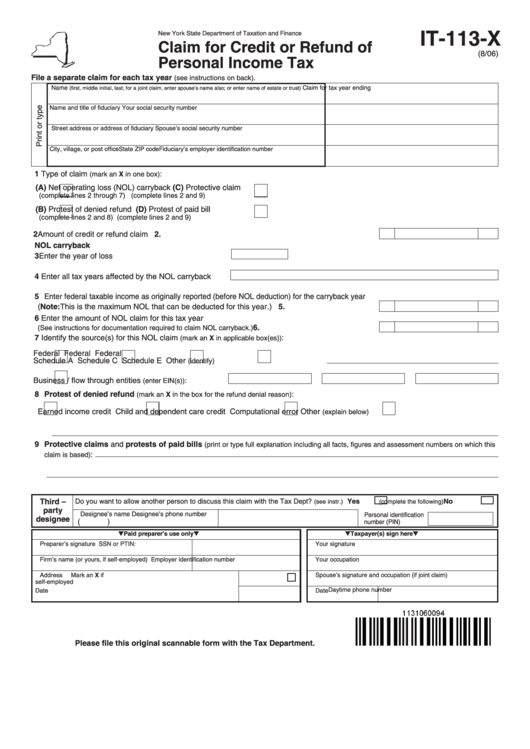 1
1








