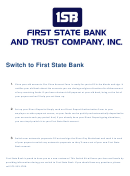Form 74-176 (Back)(Rev.1-07/5)
INSTRUCTIONS FOR
VENDOR DIRECT DEPOSIT AUTHORIZATION
SECTION 1: Check the appropriate box(es)
• NEW SETUP - If payee is not currently on direct deposit with the state.
a. Complete Sections 2, 3 & 4.
b. Section 4 is recommended to be completed by financial institution.
• CANCELLATION - If payee wishes to stop direct deposit with the state.
a. Payee completes Sections 2 & 3.
• INTERAGENCY TRANSFER - For a vendor who wishes to change custodial agencies.
a. Vendor completes Section 2, 3 & 4
b. Vendor should submit form to new custodial agency
• CHANGE FINANCIAL INSTITUTION
a. Payee completes Sections 2, 3 & 4.
b. Section 4 is recommended to be completed by financial institution.
• CHANGE ACCOUNT NUMBER
a. Payee completes Sections 2, 3 & 4.
b. Section 4 is recommended to be completed by financial institution.
• CHANGE ACCOUNT TYPE
a. Payee completes Sections 2, 3 & 4.
b. Section 4 is recommended to be completed by financial institution.
SECTION 2: PAYEE IDENTIFICATION
Item 1 Leave the boxes blank if you do not have your 11-digit Texas Identification Number. The paying state agency will
provide the information in the boxes. Enter your 9-digit Social Security number or your Federal Employer’s Identi-
fication (FEI) number.
Item 2 If your 3-digit mail code address identifier is not known, it will be assigned by the paying state agency.
SECTION 3: AUTHORIZATION FOR SETUP, CHANGES OR CANCELLATION
Items 10, 11 The individual authorizing must sign, print their name and date the form.
& 12
NOTE: No alterations in this section will be allowed.
SECTION 4: FINANCIAL INSTITUTION
Section 4 is recommended to be completed by a financial institution.
NOTE: Alterations to routing, account number and/or type of account must be initialed by the financial institution
representative or the payee.
SECTION 5: CANCELLATION BY AGENCY (State agency use only)
Sections 5 & 6 to be completed by the paying state agency.
SECTION 6: PAYING STATE AGENCY
Section 6 to be completed by the paying agency if the state agency is submitting the form to the Comptroller's
office for processing.
Submit the completed form to a state agency with which you are conducting business. This agency will be designated as your
custodial agency. If the direct deposit instructions need to be updated or cancelled, contact this agency.
 1
1 2
2