Fill-in Forms Instructions:
Tax Court forms can be filled-in and printed directly from Acrobat Reader 3.0 (or later).
However, the information entered on a form cannot be saved to disk unless you are
using the full Adobe Acrobat software suite.
Clicking on a form link will launch the Acrobat Reader plug-in and display the form
within your browser window (please note the Acrobat toolbar that appears across the
top of the form within the browser). You may also wish to download the form directly to
your disk to fill in at a later time. To do so, right-click on the form link and select “Save
Target As...” (Internet Explorer) or “Save Link As...” (Netscape Navigator) to save the
form file to disk.
Filling in the Forms:
•
You will see four copies of the Petition (T.C. Form 2) and four copies of the
Designation of Place of Trial (Form 5) following these instructions. Type the
required information on only the first copy of each form. The remaining copies
will be filled in automatically. When printed, three of the printed copies of each
form should be filed with the Court. The fourth copy of each form is for your
records.
•
Move the mouse pointer over a blank field (e.g. Petitioner(s) name) on the form.
The mouse pointer will turn into a vertical I-beam, indicating that the field is
editable.
•
Click the left mouse button once within the field and begin typing.
•
Press the Tab key to move forward through the form. Press Shift+Tab to move
backwards.
•
When you have completed the form, click once on a blank area of the form to
de-select the last active field. If a field is left active, the information it contains will
not print.
•
Click the print icon on the Acrobat Reader toolbar to print the form.
Petition Kit - Information and Attachments to Include:
Petition Form:
1.
Your full name (all names if the Notice was addressed to more than one
person and each person wishes to dispute the Notice).
2.
The type of petition you intend to file (check the appropriate box).
3.
The date of the Notice issued to you by the Commissioner of Internal
Revenue, with a copy of the Notice attached to each copy of the petition.
Do not attach any other documents to the petition.
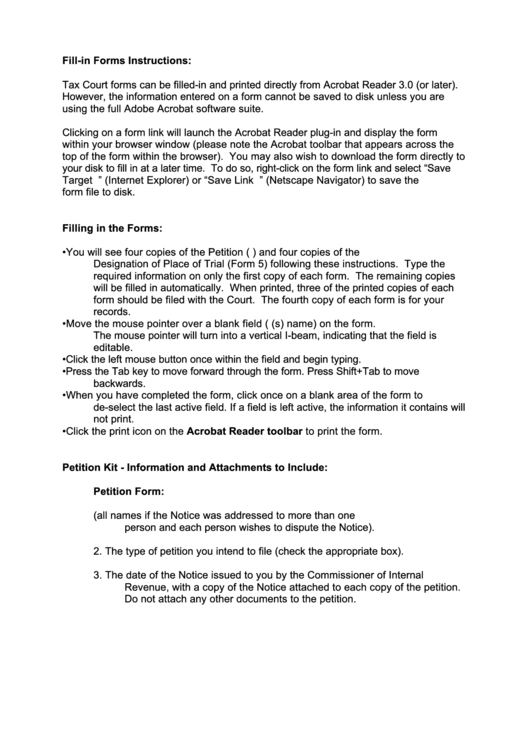 1
1 2
2 3
3 4
4 5
5 6
6 7
7 8
8 9
9 10
10 11
11 12
12








