DEPARTING EMPLOYEE CHECKLIST
YES
NO
1. Have you reviewed Department of Defense, Office of the Secretary of Defense, Administrative Instruction 15, Volume I,
"Office of the Secretary of Defense Records Management Program - Administrative Procedures", Enclosure 7,
"Disposition of Personal Papers and Non-record Materials"?
2. Do you plan to take any hard copy or electronic non-record information from your organization?
(If No, proceed to question 13.)
3. Will these files be for your personal use?
4. Are these files to be used in another organization? (If Yes provide name of organization and purpose:)
a. Has the organization accepted the files for their business purposes?
b. Will these files be considered records or non-records by the recipient organization?
5. Have you identified and separated personal files (as defined in AI 15, Enclosure 7) for removal from these formats:
a. Hard copy?
b. Electronic?
6. Have you reviewed the personal files that you wish to remove to ensure that no classified materials, records, and non-record
materials are included?
7. Work-related files:
a. Have you identified the types of work-related files (convenience copies) in which you have an interest?
b. Have you established procedures for the routine copying of these materials?
8. Have you ensured that the unclassified materials you seek to remove do not contain security classified information,
information covered by the Privacy Act, or information that is otherwise prohibited by law?
a. No classified materials are included.
b. No Privacy Act materials are included.
c. No information otherwise prohibited from release is included.
9. Have you ensured that the material you seek to remove is not legally privileged or under other legal restriction?
10. Have you listed the materials that you will be removing from your office for approval by the Component Records Manager?
(If Yes, attach list.)
11. For the non-record materials you plan to remove, have the following individuals approved for removal, as appropriate:
a. Supervisor and Division Chief.
b. Legal Counsel.
c. Security Officer.
d. Records Manager.
e. OSD Records Administrator (for high level officials and Presidential appointees only).
f. DoD General Counsel (for political appointees who are donating papers).
12. Insert the volume of records you are removing:
Cubic feet
Linear feet
CD-ROMs
DVDs
Bytes
Other
13. Have you collected all hard copy records and working papers and returned them to their appropriate locations and/or
provided them to your supervisor, Branch Chief, or Division Chief?
14. Have you placed all electronic records and working papers in an accessible location and provided the location to your
supervisor, Branch Chief, or Division Chief?
15. Have you verified that all passwords and other restrictions have been provided to your supervisor or removed from electronic
records and working papers?
16. PRINT NAME
19. CRMO NAME
(Last, First, Middle Initial)
17. DIVISION/BRANCH
18. DATE
(Last, First, Middle Initial)
AND SIGNATURE
AND SIGNATURE
(YYYYMMDD)
SD FORM 822, JUL 2010
Adobe Professional 8.0
Reset
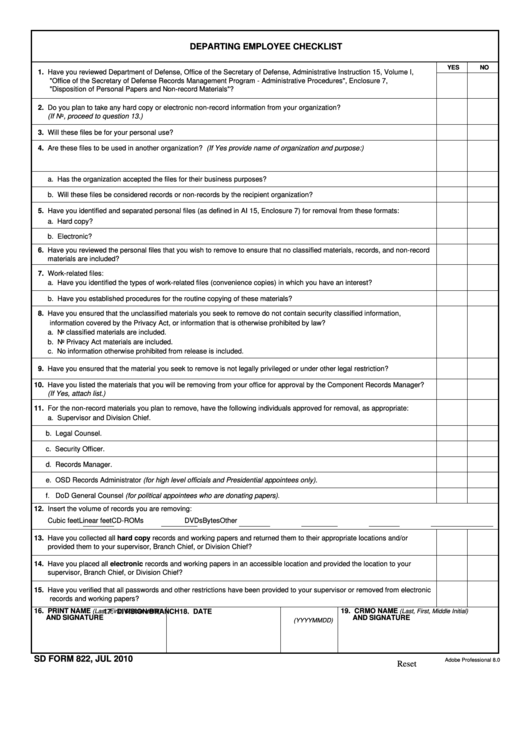 1
1








