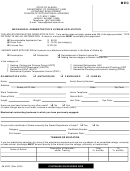Administrator'S Evaluation Form
Download a blank fillable Administrator'S Evaluation Form in PDF format just by clicking the "DOWNLOAD PDF" button.
Open the file in any PDF-viewing software. Adobe Reader or any alternative for Windows or MacOS are required to access and complete fillable content.
Complete Administrator'S Evaluation Form with your personal data - all interactive fields are highlighted in places where you should type, access drop-down lists or select multiple-choice options.
Some fillable PDF-files have the option of saving the completed form that contains your own data for later use or sending it out straight away.
ADVERTISEMENT
ADMINISTRATOR'S EVALUATION FORM
(For instructions, see Administrator Evaluation Reporting System Procedures Manual)
PART I - ADMINISTRATIVE DATA
a. Last Name - First Name - Middle Initial:
b. SSN:
c. Present Salary:
d. Type of Appointment
[ ] Regular
[ ] Contractual
e. Unit or college of assignment (complete address):
f. Reason for Report:
[ ] Annual Salary Increment
[ ] Resignation
[ ] Termination of Employment
[ ] Retirement
[ ] Other: Record Purpose Only
g. Period Covered:
h. No. of
i. Faculty Status and Rank:
j. Faculty Tenure
[ ] Yes
From:
Thru:
Months:
Status:
(Rank)
[ ] Yes
Year/Month/Day
Year/Month/Day
[ ] No
[ ] No
k. Retreat Rights:
l. Rated Employee (Check one):
m. Employee Forwarding Address:
[ ] Yes
[ ] No
[ ] Given to Employee
Date
[ ] Forwarded to
Employee
Date
PART II - AUTHENTICATION
[ ] I approve of an annual salary increase at
a. Name of Rater (Last, First, MI):
1%; 2%; 3%; 4%; 5% of last year's salary.
[ ] No salary increment warranted.
Position Title:
Rater's Signature:
Date:
Complete Address:
b. Signature of Rated Employee:
Date:
c. Certification of Funds:
Date:
Certifying Officer:
PART III - POSITION DESCRIPTION
Position Title:
Date Hired:
Description: (Refer to Administrator's Support Form)
ADVERTISEMENT
0 votes
Related Articles
Related forms
Related Categories
Parent category: Business
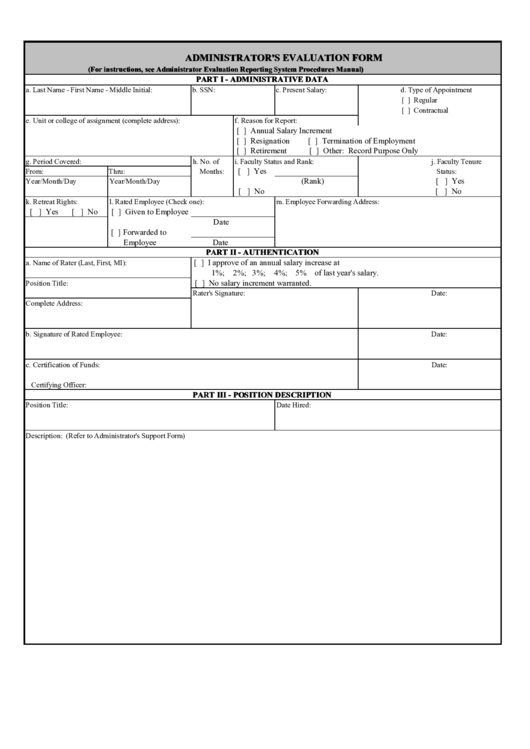 1
1 2
2 3
3 4
4