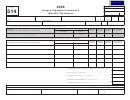If additional space is needed to report more cities/counties, call our office at
G G G G E E E E N N N N E E E E R R R R A A A A L L L L I I I I N N N N S S S S T T T T R R R R U U U U C C C C T T T T I I I I O O O O N N N N S S S S
405-521-3160 for Sales Tax Supplement (page 2).
Please use a #2 pencil or pen with black ink to make your entries on
this form. If you type your report, please type "XXX" over "222" in
LINE 14 (TOTAL LINES 6 THROUGH 13)- Add the City/County tax due
box P. at the top of the form. If your mailing address or your business
from lines 6 through 13, Column M.
address has changed place an "X" in the proper Box F and enter the
correct information in space provided below. If you are not required
LINE 15 (TOTAL FROM SUPPLEMENT PAGES)- Total the tax due
to file this form, call the Oklahoma Tax Commission at (405)521-3160.
amounts from Line 39 of all supplement pages of city/county taxes.
LINE 16 (TAX DUE)- Add the amounts on Line 5, 14 and 15. This will be the
SPECIFIC INSTRUCTIONS
total state, city, county tax due before any discount, interest, or penalty is
Enter your taxpayer identification number.
ITEM A. -
applied.
LINE 17 (DISCOUNT)- If this report and remittance is not filed electronically
Enter the month(s) and year for the sales being reported.(Begin with
ITEM B. -
by the due date shown in Item C, you are only eligible for a 1.25% discount
the month when you made your first sale)
for timely payment. Multiply Line 16 (tax) by .0125. The maximum discount
allowed is $3,300.00. Make no entry if this report is late. No discount
Enter the date the report is due.
ITEM C. -
allowed for Direct Pay.
Enter your Sales Tax Permit Number.
ITEM D. -
LINE 18 (INTEREST)- If this report and remittance is postmarked after the
due date shown in Item C, the tax is subject to interest from the due date
Provide your name and mailing address.
(Item C) until it is paid. Multiply the amount on Line 16 by .0125 the
ITEM E. -
applicable rate for each month or part thereof that the report is late.
Enter the total number of pages enclosed in the boxes to the right of
ITEM H. -
LINE 19 (PENALTY)- If this tax report and remittance is not postmarked
the word "of."
within 15 calendar days of the due date, a 10% penalty is due. Multiply the
If you are closing your business and this will be your last sales tax return,
tax amount on Line 16 by .10 to determine the penalty.
mark over the "X" in block "G." and return your permit card with this report
to the Oklahoma Tax Commission for cancellation.
LINE 20 (LESS APPROVED CREDIT)- Enter the amount of credit taken.
Use any OTC credit voucher(s) issued for a previous over payment of taxes.
LINE 1 (TOTAL SALES)- Enter the total amount of gross receipts of all
Attach the credit voucher(s) to this report.
sales, including taxable and non-taxable receipts, leases and rentals of
tangible personal property. If no sales were made during the reporting
LINE 21 (TOTAL DUE)- Total the report: Line 16, minus Line 17 and 20,
period, leave blank.
plus line 18 and Line 19.
LINE 2 (REMOVED FROM INVENTORY)- Enter the sales value of tangible
Sign and date the report and mail it with your payment in the enclosed
personal property purchased for resale and consumed or used in this
return envelope to:
reporting period. Any merchandise purchased tax exempt with your sales
tax permit and withdrawn for use by you or your business is to be included
OKLAHOMA TAX COMMISSION
in this line. Also include amounts for purchases for which you are paying
P.O. BOX 26850
the sales tax directly to the Oklahoma Tax Commission.
OKLAHOMA CITY, OK 73126-0850
LINE 3 (TOTAL SALES TAX EXEMPTIONS)- Use the Exemption
WHO MUST FILE
Schedule, Item N, to compute the authorized exemptions from gross
receipts for this reporting period. (Use Lines 3a. thru 3g.). Enter the amount
Every vendor who is responsible for collecting/remitting payment of
of total sales tax exemptions on Line 3, at top.
Oklahoma sales tax must file a Sales Tax Report. Reports must be filed for
every period even though there is no amount subject to tax nor any tax due.
3g. Explanation of 'Other Sales tax exemptions':
WHEN TO FILE
Reports must be postmarked on or before the 20th day of the month
following each reporting period. The due date for filing this report is printed
in Item C.
LINE 4 (NET TAXABLE SALES)- Subtract line 3 from the total of lines 1
PAYMENT
and 2 to arrive at net taxable sales. If you have no amount subject to tax,
leave blank.
Please send a separate check with each report submitted and put your
Taxpayer No. (Item A.) on your check.
LINE 5 (STATE TAX)- Multiply Line 4 by the applicable tax rate. If there is
WHO TO CONTACT FOR ASSISTANCE
no tax due, leave blank.
For assistance, call (405) 521-3160.
LINES 6 THROUGH LINE 13 - We are aware the computer printed
information is subject to change: therefore, we have provided blank lines
Mandatory inclusion of Social Security and/or Federal identification numbers
for you to add cities/counties as needed. If any computer printed
is required on forms filed with the Oklahoma Tax Commission pursuant to
information is incorrect line through the incorrect information and write in
Title 68 of the Oklahoma Statutes and regulations thereunder, for
the correct data. If no taxable sales were made for a computer printed
identification purposes, and are deemed part of the confidential files and
City/County, leave the line blank.
records of the Oklahoma Tax Commission.
Column I. -
Enter the code for each city or county for which you are
remitting tax that has not been computer printed.
The Oklahoma Tax Commission is not required to give actual notice of
Column J. -
changes in any state tax law.
Print the name of the city or county for which you are
remitting tax that has not been computer printed.
Column K. -
Enter the "taxable sales" for each city or county. If no
"taxable sales" were made, leave blank.
Column L. -
Enter the current sales tax rate for each city/county for which
you are remitting tax that has not been computer printed.
Column M.
Multiply the amounts in Col. K times the rates in Col. L and
-
enter the sales tax due for each city/county.
Changes in Business Mailing Address:
Changes in Business Location Address:
FEIN/SSN
FEIN/SSN
NAME
NAME
ADDRESS
ADDRESS
CITY
CITY
STATE
ZIP
STATE
ZIP
 1
1 2
2 3
3