MONTANA
DER-1
Clear Form
Rev. 10-08
2008 Montana Disregarded Entity Information Return
For calendar year 2008 or tax year beginning (MM-DD) ___ - ___- 08 and ending (MM-DD-YY) ___ - ___ - ___
Check if
Name of the disregarded entity
FEIN or SSN:
Applicable:
__________________
____Initial Return
Check this box if this
Address
Check this box if this is a change of address.
____Final Return
FEIN or SSN is the
same as the owner’s
____Amended
FEIN or SSN.
City
State
Zip + 4
1. Enter your disregarded entity’s business name if different from above __________________________________
2. Enter the date that you incorporated or formed your disregarded entity __________________________________
3. Enter the date that you registered your disregarded entity with the Montana Secretary of State _______________
4. Enter the state or country where you incorporated or formed your disregarded entity _______________________
5. Disregarded Entity Type (Check appropriate entity type)
Single Member Limited Liability Company
You do not have to complete Montana Form DER-1 if your single member limited liability company is owned by a
full-year Montana resident during the applicable reporting period.
Check only one single member limited liability company owner type.
C corporation
Individual, Estate, or Non-Grantor Trust
S corporation
Partnership
Qualifi ed Subchapter S Subsidiary
Real Estate Mortgage Investment Conduit (REMIC)
Real Estate Investment Trust (REIT)
Electing IRC § 761 Partnership
Qualifi ed REIT Subsidiary
Any other single member not described above
IRC § 761 Partnership ..........................................................Enter date of election: ________________________
IRC § 1361(b)(3) Qualifi ed Subchapter S Subsidiary ...........Enter date of election: ________________________
IRC § 856(i)(2) Qualifi ed Real Estate Investment Trust Subsidiary
IRC § 860D Real Estate Mortgage Investment Conduit (REMIC). Attach a copy of federal Form 1066.
Late File Penalty
6. Late fi le penalty (see instructions) .................................................................................................... 6. _____________
Disregarded Entity Backup Withholding Payment from Schedule I (Enter the tax withheld for the owners.)
7. Enter the total from Schedule I, Column E ....................................................................................... 7. _____________
8. Enter the total from Schedule I, Column F ........................................................................................ 8. _____________
9. Add lines 7 and 8, then enter the result. This is your total disregarded entity backup
withholding. ...................................................................................................................................... 9. _____________
10. Add lines 6 and 9, then enter the result. This is your total payment due. ................................... 10. _____________
Declaration
I, the undersigned, declare that I am authorized to sign the disregarded entity return and that the return, including all
accompanying attachments, is, to the best of my knowledge and belief, true, correct and complete.
________________________________________________________________________________________________
Signature
Title
Telephone Number
Date
164
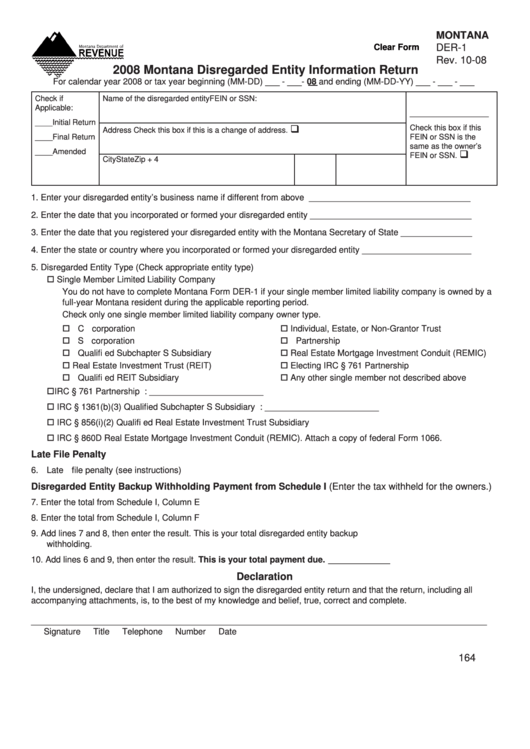 1
1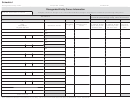 2
2 3
3








