(R4 / 9-12)
Schedule IT-40NOL Carryforward Worksheet: Enter Loss Year
Column A
Column B
Column C
Column D
Column E
Complete one column before going to the next
1st following
2nd following
3rd following
4th following
5th following
column. See instructions.
tax year______
tax year______
tax year______
tax year______
tax year______
Note: If you have previously carried a loss to this
year, skip lines 1 through 4. Enter on line 5 the
modifi ed Indiana AGI from the previous year’s
worksheet.
From the intervening year’s IT-40/IT-40PNR:
1. Enter the amount from IT-40/IT-40PNR
line 1 (if reporting from IT-40PNR for tax
year 2008 or before, skip line 2 and enter
the same amount on line 3) .....................
2. Enter some or all of the Indiana add-backs
from the intervening year’s return (see
instructions) ..............................................
3. Subtotal: Add lines 1 and 2 and enter total
here ..........................................................
4. Enter some or all of the Indiana deduc-
tions from the intervening year’s return (see
instructions) ..............................................
5. Intervening year’s Indiana AGI: Subtract
line 4 from line 3 (if less than zero, enter
zero) .........................................................
6. NOL available for carryforward. Enter as a
►
positive number ......................................
Complete line 7 OR line 8
7. If line 5 is greater than or equal to line 6,
enter the difference here .........................
8. If line 6 is greater than line 5, enter the
difference here and on line 6 in the next
column. This is the remaining NOL avail-
able to be carried forward ........................
9. Enter the smaller of the amount from line 5
or 6. This is your Indiana NOL deduction .
24100000000
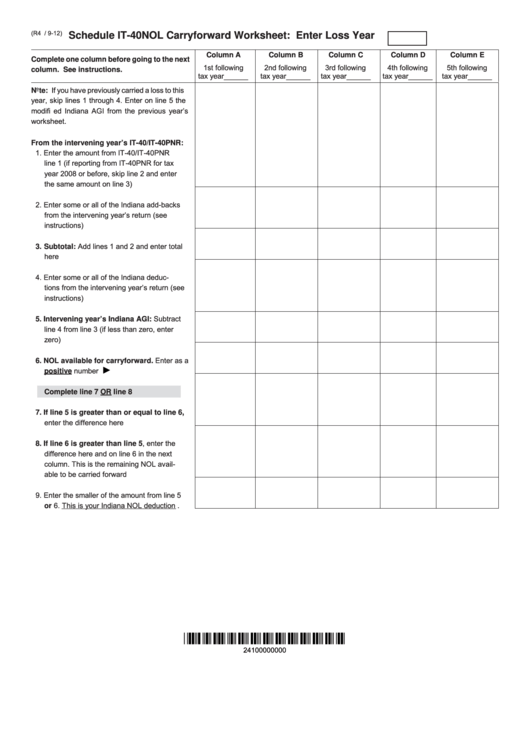 1
1 2
2 3
3 4
4








