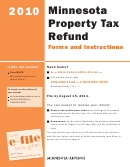Minnesota Property Tax Refund Forms And Instructions - 2006 Page 11
ADVERTISEMENT
Schedule 1
(continued)
Special situations
If the entries for the prior year column are
the percentage used as your home in 2005
missing or N/A, the prior year property in-
(from step 2 of the worksheet on page 10
If you rented out part of your home or
formation is not comparable to the current
of the 2005 M1PR booklet).
used it for business, complete Worksheet 2
year information. Generally, this is due to a
(below). Compare the percentages you used
Line 22: Enter step 3 of the worksheet on
change in the property, such as the clas-
for 2006 and 2007, and follow the instruc-
page 10 of the 2005 Form M1PR instruc-
sification, lot size or parcel configuration.
tions below to determine amounts to enter
tion booklet.
To correctly determine line 22, contact your
on Schedule 1.
• If in 2006 you used a lower percentage
county and ask for a recalculation of the
for your home than you did in 2005:
• If you used the same percentage for
property taxes for the prior year based on
both years:
Line 18: Enter step 3 of Worksheet 2
the current year’s classification or configu-
below.
Line 18: Enter step 3 of Worksheet 2
ration. Include an explanation on how the
below.
prior year calculation was derived.
Line 22: Multiply line 2 of your 2007
Statement of Property Taxes Payable by
Line 22: Enter step 3 of the worksheet on
If you are applying for the special refund,
the percentage used for your home in
page 10 of the 2005 Form M1PR instruc-
you must enter an amount greater than zero
2006 (from step 2 of Worksheet 2 below).
tion booklet.
on line 22 of Form M1PR.
Line 23: Multiply line 12 of your 2005
• If in 2006 you used a higher percentage
Form M1PR by the proportion your 2006
for your home than you did in 2005:
percentage used for your home is to the
Line 18: Multiply line 1 of your 2007
2005 percentage used for your home.
Statement of Property Taxes Payable by
Worksheets 1–
Worksheet 1
For mobile home owners
.
1 Line 3 of the 2006 CRP you received for rent paid on your mobile home lot . . . . . . . . . . . . . . . . . . . . . . . 1
.
Line 1 of your Statement of Property Taxes Payable in 2007 . . . . . . . . . . . . . . . . . . . . . . . . . . . . . . . . . .
.
Add steps 1 and 2. Enter the result here and on line 11 of Form M1PR . . . . . . . . . . . . . . . . . . . . . . . . . .
Worksheet
For renters and homeowners who rented part of their home to others or used it for business
.
1 Line 1 of your Statement of Property Taxes Payable in 2007 or line 3 of your CRP . . . . . . . . . . . . . . . . . . . 1
%
Percent of your home not rented to others or not used for business . . . . . . . . . . . . . . . . . . . . . . . . . . . . .
Multiply step 1 by step 2. Enter the result here and on line 9 (renter) or
.
line 11 (homeowner) of Form M1PR . . . . . . . . . . . . . . . . . . . . . . . . . . . . . . . . . . . . . . . . . . . . . . . . . . . .
Worksheet
For homesteads with new improvements and/or expired exclusions
1 Amount of new improvements/expired exclusions in the 2007 column
.
listed on your Statement(s) of Property Taxes Payable in 2007 . . . . . . . . . . . . . . . . . . . . . . . . . . . . . . . 1
Amount of Taxable Market Value in the 2007 column as listed on your
.
Statement(s) of Property Taxes Payable in 2007 . . . . . . . . . . . . . . . . . . . . . . . . . . . . . . . . . . . . . . . . . .
Divide step 1 by step 2 and convert to a percentage (round to the nearest whole percentage).
%
Enter the resulting percentage here and on line 19 of Form M1PR . . . . . . . . . . . . . . . . . . . . . . . . . . . . .
Complete lines 20–30 of Form M1PR to determine if you are eligible for the special refund.
If you are required to complete any one of the above worksheets, you must include it when you file your Form M1PR.
If you are filing a paper return, copy this whole page on a full-size sheet of paper and enclose it with your return.
11
You do not need to detach the worksheets from the instructions.
ADVERTISEMENT
0 votes
Related Articles
Related forms
Related Categories
Parent category: Financial
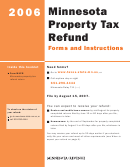 1
1 2
2 3
3 4
4 5
5 6
6 7
7 8
8 9
9 10
10 11
11 12
12 13
13 14
14 15
15 16
16 17
17 18
18 19
19 20
20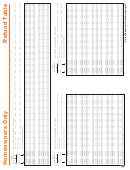 21
21 22
22 23
23 24
24